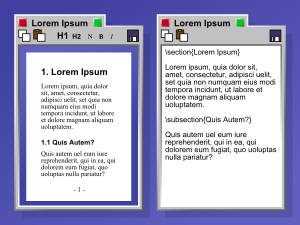WYSIWYG
WYSIWYG, (acronym for “What You See I >s What You Get»), is a phrase applied to word processors and other formatted text editors (such as HTML editors) that allow you to write a document by directly displaying the final result, often the printed result. In the case of HTML editors, this concept applies to those that allow the page to be written on a preview similar to that of a word processor, in which case the program is responsible for generating the source code in HTML. It is used in contrast to other word processors, nowadays rare, in which you write on a view that does not show the text format, until the document is printed.
Examples of WYSIWYG HTML editors are Dreamweaver, BlueGriffon, RocketCake, openElement, SeaMonkey, NVU/Kompozer, Netscape and Mozilla versions of Composer, Amaya, Writer (from OpenOffice.org and LibreOffice), Adobe Golive, Frontpage and Microsoft Word. There are also editors that can be integrated into web page forms such as FCKeditor, TinyMCE and FreeRichTextEditor.
In the area of web design there are also WYSIWYG tools, within the CMS (Content Management System); although a CMS does not have to be WYSIWYG, that is, it can be a content manager whose management panel does not correspond to the final design, but in this case a backend or management panel is used to create or modify the content, that will be reflected in the frontend or final part that users see. In the WYSIWYG CMS group there are several applications, including some of them with flash technology, such as Easy Site Manager.
Contenido relacionado
Apollon (P2P Client)
International Telegraph and Telephone Consultative Committee
DCE