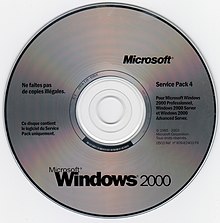Windows 2000
Windows 2000, formerly known as Windows NT 5.0 in its development phase, is the fifth discontinued version of Microsoft Windows NT released on February 17, 2000 with a name change for its NT system. Thus, Windows NT 5.0 was renamed Windows 2000. It was succeeded by Windows XP for desktop computers on October 25, 2001, and by Windows Server 2003 for servers on April 23, 2003. Its creation represented an effort to unify up to At that time two different operating systems in one, Windows 9x designed for home computers and Windows NT for business computers. Two years before its departure, it was known that Windows NT 5.0 was in the works, but Windows 2000 came to resolve once and for all doubts.
Windows 2000 was an operating system mainly for advanced users, businesses and companies that was used to run high-performance programs, network servers or file servers, although it was also focused on the consumer user. Among the tasks it can perform are: create user accounts, assign resources and privileges, act as a web server, FTP, print server, DNS or domain name resolution, DHCP server, among other basic services. Another function that it has is, like in any Windows system, the option of using it as another workstation on the network. Said operating system is very efficient and its main strong point is Active Directory, a tool from which the entire infrastructure of an organization can be managed.
Windows 2000 introduced notable technological advances and major improvements over its predecessors such as the implementation of the NTFS 3.0 file system with the ability to encrypt, compress files and support large hard drives, as well as the COM+ component system that unified the existing COM and MTS technology in Windows NT 4.0, with new features for the enterprise environment.
History
Windows 2000 is the continuation of the Microsoft family of operating systems, replacing Windows NT 4.0. It was originally going to be Windows NT 5.0, but Microsoft changed the name to Windows 2000 on October 27, 1998.
Although the code name for Windows 2000 Service Pack 1 was to be Asteroid and Windows 2000 64-bit would be Janus (not to be confused with Windows 3.1, which had the same codename), this is the first version of Windows not to have codenames. The first beta version of Windows 2000 was released in September 1997 and several betas were produced up to Beta 3, which was released on April 29, 1999. During the development of Windows 2000 there was a DEC Alpha, a Beta that was later abandoned and the RC1 beta was produced, after Compaq announced that it was no longer supporting Microsoft in building Windows 2000.
Since then, Microsoft released three candidates between July and November 1999 and finally released the operating system to businesses on December 12, 1999, while the general public could start buying the new system until December 17. February 2000. In Japan it represented the last system for the PC-9821 computer, months before its end of support.
Three days before the system was released, Microsoft announced "a high level of reliability" in its operating system, but in a leaked memo from Microsoft, technology journalist Mary Jo Foley revealed that Windows 2000 had "more than 63,000 known potential defects". After Foley's article was published, Microsoft blacklisted him for a considerable time.
Microsoft announced in their weekly newsletter that "our tests show that the successor to NT 4.0 is everything we hoped it would be. Of course, it's not perfect either. Wired News described the operating system as mediocre after it was launched in February. Novell criticized Microsoft's Active Directory, the new directory services architecture, as less scalable and reliable than its own Novell Directory Services (NDS).
With this new system Microsoft wanted to replace Windows 98 but this changed later since, surprisingly, Windows 98 Second Edition was launched in 1999 and Windows Me was released six months after the launch of Windows 2000. Close to the launch of the first Service Pack On September 29, 2000, Microsoft launched Windows 2000 Datacenter Server, aimed at large computing systems and with support for 32 processors.
Shortly before February 12, 2004, Microsoft announced that parts of the source code for Windows 2000 and Windows NT 4.0 were illegally available on the Internet. The source of the leak was not reported. The company released the following statement:
"Microsoft's source code contains copyright and is protected as a commercial secret. As such, it is illegal to make it available to other users, download or use it."
Despite warnings, the file containing the code was widely shared on the Internet. On February 16, 2004, an exploit was discovered that was "supposedly discovered by a private source code study" in certain versions of Microsoft Internet Explorer.
Editions
There are four editions and two variants of Windows 2000: Professional, aimed at advanced users and businesses, Server, Advanced Server and Datacenter Server, designed for companies of all sizes, ideal for exchange and constant flow of data; while its two variants are Advanced Server Limited Edition and Windows Powered.
Although all editions of Windows 2000 have the same features and functionality, each can be customized to the user's experience and need.
Windows 2000 Professional
Successor to Windows NT 4.0 Workstation, it was intended to be a secure network client and corporate workstation. It supports up to two processors and is useful as a stand-alone operating system to run high-performance applications, especially graphic design and multimedia for example. Microsoft promoted it as the main desktop operating system in a business environment. Although it is already discontinued, it is still used in countless corporate applications due to its robustness and reliability, especially as far as industrial software is concerned.
However, given the functionalities for the professional environment, Windows 2000 Professional was also used as an operating system for the home environment. It had support for various office applications, graphic design and video games and multimedia thanks to its inclusion of DirectX.
Windows 2000 Server
Successor to Windows NT 4.0 Server, it was intended to be the file, print, web, FTP server for a small to medium-sized business. It is ideal for when a server dedicated to each task or department is not required, thus keeping everything centralized on a single server. Supports up to four processors.
Windows 2000 Advanced Server
Successor to Windows NT 4.0 Enterprise, this system is geared towards medium to large enterprises that already have a higher demand from customers (i.e., network users) to run online business applications as solutions. in e-commerce and dot.com. It offers a fully clustered fabric for high availability and scalability, and supports eight-way symmetric multiprocessing (SMP), plus memory up to 8 GB with Intel Physical Address Extension (PAE). It supports up to eight processors, RAID support, and fault tolerance.
Its main function is to serve as a server for critical applications or tasks within a large organization. In general, in these cases, the demand is not all from one server but from several.
Windows 2000 Datacenter Server
This new edition of Windows 2000 is considered an upgrade to Advanced Server that supports 32-way symmetric multiprocessing (SMP) and up to 64 GB of physical memory. Like the Advanced Server edition, it provides clustering and load balancing services as well as the standard features. It is intended for very powerful servers, intended for space simulations, complex mathematical calculations, engineering simulations, etc.
It is also used to handle large volumes of data, such as online transaction processing, server consolidation projects, as well as for large-scale ISP and Web site hosting (hence its name Datacenter Server).
Windows 2000 Advanced Server Limited Edition
This is a limited version of Windows 2000 Advanced Server, based on the same 64-bit code that will be included in the Windows.NET Server family, and has been optimized to take full advantage of the performance enhancements from the new Intel Itanium 2 processor, making it ideal for memory and computation-intensive applications such as large database analysis, online transaction processing, business intelligence, scientific computing, and simulation modeling.
Windows Powered
It is a reduced version of the Professional or Advanced Server edition designed to run on modest software such as ATMs, ticket machines, arcades, cash registers, FTP or NAS servers, and portable and/or smart devices. Although never released to the general public, this edition exists, albeit only in English, and could be ordered under contract or by order through Microsoft.
New features and improvements
In this new version of Windows you can find great advances compared to Windows NT 4.0 and Windows 98 such as: abundance of connectivity tools, interface maturity, good hardware recognition and greater stability. Add to this the support of new technologies, improvements in its remote computing functions, centralized service applications and drastically reduced mandatory reboots.
Many of the improvements in Windows 2000 are subtle, but together they create a better experience using a computer.
Hibernate
Windows 2000 is the first version of Windows to offer Hibernate technology, an enhancement to the Standby feature, which saves the computer's state to the hard drive instead of to RAM and immediately proceeds to shut down the system. The next time Windows starts, the user's session and open programs will remain as they were before hibernating. However, the Server and Advanced Server editions have this option disabled, but it can be enabled through the Services section.
Unlike Standby, Windows temporarily stores state in RAM but if a power outage or critical system error occurs that forces a reboot, all current user information is not saved to disk, causing data loss.
To make use of this feature, both the BIOS and the computer must support ACPI technology, the new feature in this version of Windows that manages power to all system components.
NTFS 3.0 implementation and more storage capacity
Supporting the NTFS file system, inherited from Windows NT 3.x and 4.0, Windows 2000 initially supports up to 127 GB of hard disk storage thanks to the addition of NTFS 3.0, but after the release of Service Pack 3 in 2002 the system can support hard drives up to 2TB. This represents a considerable advance in terms of administration since previous versions of NT had many problems supporting such large hard drives.
Windows File Protection
Windows 2000 introduces a new feature called Windows File Protection, which keeps the system monitored for malicious modifications or sudden sudden changes.
If a malware or program were to alter the operation of the operating system, Windows 2000 will display a message warning of this intentional change and request to insert the installation CD to prevent the system from crashing or behaving erratically. It is advisable to do so as it keeps the operation of Windows optimized and stable, although it is also possible to cancel the process, although it was not recommended at all.
Starting with Service Pack 1, Windows 2000 saves a copy of these files in an internal folder, hidden from the user, without the need to use the CD, thus making the replacement transparent. The latter will only be required when Windows deems it necessary.
USB Devices and Plug and Play
Windows 2000 is the first version of Windows NT to have native support for USB 1.1 and Plug and Play, inherited from Windows 98, but after the release of Service Pack 3 it is capable of supporting USB 2.0, which means higher transfer speeds and copying to removable devices such as flash drives, CD drives, scanners, and cameras. Likewise, it made it more compatible with peripherals and devices that are still being sold to this day.
User accounts
It is also the first version of Windows to include support for User Accounts, a feature where each user can have their own desktop settings such as placing an image on the screen when logging in, customizing the Windows interface through own color schemes and sounds and store documents, images and music in personal directories and additionally protect access to the account through a password to keep the work space private.
When more than one user account is created, Windows 2000 offers the Sign Off feature. This option saves all the settings of the user in question and prepares the equipment so that another person can use the system. Logging out is accessible through the Start Menu via the Shutdown option, by the Ctrl+Alt+Del key combination, or by the Alt+F4 sequence when on the Desktop.
The Administrator account, present in previous editions of Windows NT, has been enhanced and improved so that advanced users and/or system administrators can make complete modifications to Windows in terms of configuration at the hardware level and software without the need for third-party tools.
As a novelty, the new Guest account is implemented, designed for other people who do not have a user account on the computer. Guest offers restricted access to the system where it allows you to use installed programs and save files, but not make any configuration changes that compromise Windows functionality, requiring an Administrator password before any change. It is mainly used for basic use on the computer, allowing others to visit Web pages, modify files, or use existing programs.
Windows 2000 allows you to configure each user account with different administrative permissions to have exclusive control of the computer where you can install new software, modify the behavior of the operating system or, only to limit yourself to creating files or using the installed software.
DirectX and multimedia
Windows 2000 is the first version of Windows NT to natively include DirectX technology, widely used for multimedia and video games on earlier operating systems. Although Windows NT 4.0 can be updated to it in a limited way, this version was not prepared for such content, achieving deplorable performance. Windows 2000, being a system more prepared for such tasks and much more stable, can run high-performance applications and take full advantage of this technology, making it ideal for an entertainment environment. It was included with DirectX 7.0 but it is upgradable to version 9.0c, the same as Windows XP in its Service Pack 2.
The first-generation Xbox operating system is based on Windows 2000 and features an adapted version of DirectX 8.0, making it easy to convert games between console and PC.
Recovery Console
Windows 2000 introduces the new Recovery Console, replacing the emergency disk on earlier version floppy disks. When the system is unable to boot or has some problem that needs to be fixed, the new utility can be started only by inserting the installation CD. It works based on the command line but unlike the emergency disk, it has more commands to be able to repair the entire system without the need to format. It allows you to replace faulty files, format problematic drives, uninstall programs and drivers, reconfigure system folders that were mishandled, disable services, modify boot files, and repair the boot sector.
The console can also be installed at system startup in case you don't have a CD available, working as an emergency operating system.
Windows XP uses the same version of the recovery console as Windows 2000 and is also functional with Windows Vista, but from this version it acquires its own graphical interface, enhanced with the System Restore functionality.
Diskpart and Disk Manager
Windows 2000 is the first version of Windows to include a disk manager both graphically and text-based, where the latter is called diskpart. This new functionality allows you to partition hard drives and format them according to the user's needs, assign them special functionality, and configure them as data recovery in the event that the main hard drive is damaged.
Diskpart is still present in the most recent editions of Windows where it has received improvements and new functions according to technological advances.
Accessibility
Because it was also designed for the average user, Microsoft brought to Windows 2000 all the accessibility features already seen in Windows 98 and also added and improved the tools presented in it in order to all users, both ordinary and with different abilities, could use its operating system.
The following are some of the novelties presented:
- Microsoft Narrator: allows you to read out the content displayed on screen. Although initially only in English from the United States, Microsoft made it possible to download and install more languages and regions. To make use of this function it is required to use a sound card and compatible speakers.
- MouseKeys: allows to move the mouse pointer with the keyboard numerical keys.
- Lupa: allows to temporarily expand a desk area in case the text was difficult to read.
- SoundSentry: creates visual alerts of system events for those who have hearing problems.
- FilterKeys: thought for those who had problems using the keyboard.
- Click on screen: makes it possible to use the keyboard using mouse clicks, game controllers, compatible joysticks or touch pointers.
- High contrast themes: are essentially the color themes incorporated in Windows 2000, but adapted to provide greater visibility and readability for people with visual impairments.
Microsoft additionally incorporated a key combination, Windows + U, where it allows easy access to all accessibility settings without having to open the Control Panel. This shortcut still remains in all subsequent editions of Windows.
Windows Driver Model
Windows 2000 makes the use of signed drivers mandatory to preserve the integrity of the operating system thanks to Windows Driver Model (WDM) technology.
This new feature checks that manufacturer-released files or device drivers can work properly with Windows 2000, thus preventing instability or security issues that previous versions of Windows suffered from tampering or tampering.
WDM inspects vendor signatures in the background to ensure that the operating system is running original drivers and that the original drivers have not been modified. If unsigned files are detected, Windows 2000 will prompt you to proceed with the installation or not.
For security reasons, it was not recommended to do so as it would put the security and stability of the computer at risk, although there was also an option to allow the changes, causing Windows 2000 to constantly request the installation of genuine files.
WDM is complemented by the Windows File Protection function, although this behavior can be deactivated, if desired, from System Properties in the Hardware section.
Microsoft Management Console
Windows 2000 introduces for the first time the Microsoft Management Console utility, ideal for managing the operating system and getting the most out of its features. It allows you to control the Device Manager, ideal for recognizing and finding problems with system drivers, installing new devices and keeping the system organized so that it can function optimally. It also allows you to configure group policies to restrict or allow certain settings for other users, display problems in the Event Viewer, manage and format disk drives, or assign other features such as disk defragmentation.
Group Policies
Windows 2000 incorporates as a novelty the Group Policies section, which is basically to control, allow or block different configurations and functionalities of the system when it is connected to a network, this with the purpose of making more efficient the operating system in terms of performance, security and customization. Its features include user accounts, whether or not to allow strong passwords, the minimum number of characters for password creation, lockout threshold when a password is entered wrongly, shutdown events such as detailed logon and logoff messages., personalized desktop image for all connected users and computers, remote shutdown and much more, suitable for advanced and business users.
Compression and encryption of files and folders
If Windows 2000 is installed with the NTFS file system, the system provides file and folder compression and encryption features.
The encryption uses the EFS algorithm widely used to protect important files after theft or data breach, making their content almost impossible to decipher. When a file is encrypted, its name and extension appear in green in Windows Explorer.
Compression reduces the size of a file without affecting its content or quality. This is useful for low-capacity hard drives if you're running low on space, although it may slow performance slightly on less powerful computers because Windows decompresses the file when it's opened. In Windows Explorer, the file name and extension appear in blue.
New fonts and language support with complex characters
Windows 2000 includes new fonts such as Microsoft Sans Serif, Tahoma, Trebuchet MS, Palatino Linotype, Book Antiqua, Georgia, Courier New or the well-known Lucida Sans Unicode or Lucida Console, the latter being the default font for Notepad replacing to Fixedsys from older versions. The fonts cited above and those already existing in other versions of Windows were updated to support complex characters according to the Unicode 3.0 Consortium released in September 1999.
In addition, support for East Asian languages such as Chinese, Japanese, Korean, Sinhala, Burmese, Mongolian, and Hindi were natively included in Windows 2000, allowing you to view and create text in multiple languages without the need to install third-party tools. For these languages, the operating system provides new fonts designed to cover each of the alphabets, although in markets with Latin or Cyrillic languages they are not installed by default. The way to do it is through the selection of language and region during the installation of Windows 2000 or, configure it later from Control Panel.
The Windows 2000 interface is built entirely with Tahoma and Microsoft Sans Serif, designed to offer high legibility at any screen resolution as well as scaling and stretching to any size and language. Similarly, support for TrueType and OpenType fonts is further extended and improved, leaving the old screen fonts solely for compatibility reasons although Microsoft discouraged their use.
New alphabets supported by this version of Windows include, but are not limited to: Chinese (Simplified and Traditional), Georgian, Standard and Extended Latin, Arabic, Standard and Extended Cyrillic, Hangul, Hiragana and Katakana, Hebrew, Thai, Hindi, Burmese and Mongolian.
Virtual DOS Machine (NTVDM)
As a system built on Windows NT and 32-bit, Windows 2000 is compatible, albeit in limited ways, with older 16-bit and MS-DOS programs, causing each process to run in a virtual DOS machine. to avoid compromising the system. They can run in a separate process called ntdvm.exe that emulates features of MS-DOS so that older programs can work, avoiding unexpected crashes or instabilities like what happened with MS-DOS kernel Windows systems. This feature is still present in all 32-bit versions of Windows, including Windows 10 where it was last implemented as Windows 11 went fully 64-bit.
Due to the architecture change in Windows Vista, this functionality was retained and renamed Windows on Windows, or WoW. Although the behavior is slightly different from that seen in Windows 2000 and XP, its function is largely the same.
Compatibility mode
After the release of Service Pack 2 in 2001, Windows 2000 introduced, albeit hidden by default, a new compatibility mode for running older programs intended to run on Windows NT or Windows 98 in If they are not functional with this new version of Windows.
This tool is accessible from the Compatibility tab of the Properties dialog box of a program or dynamic library (.dll) file, but should only be used if the user is having trouble getting older software to work because there is no a version compatible with Windows 2000 and therefore its use in antivirus or firewalls was not recommended for security and stability reasons.
This behavior is enabled or disabled via the slayerui.dll file in the root directory of the Windows installation.
Installation process
Windows 2000 Professional can be installed either on a new or bare-metal computer, or on Windows NT 3.x, Windows NT 4.0 (both Workstation editions), Windows 95, or Windows 98, although the Server and Advanced Server editions mandatorily required an NT version or a clean install. The process begins simply by running the Setup.
After a few brief boxes of options for selecting the language and accessibility, the installation files are copied to the hard drive. Previously, the wizard will warn if one wants to convert the FAT or FAT32 file system to NTFS. It is recommended to do so, as this system allows you to use the file management functions more efficiently. Once finished, the system automatically reboots and the installation begins. The installation process is lengthy, but it doesn't need too much attention and is able to apply plug and play recognition optimally.
All editions of Windows 2000 are capable of recognizing and supporting a multitude of devices, automatically allocating resources and installing drivers. The new Hardware Installation Wizard lets you dynamically add, configure, remove, conflict resolve, and upgrade peripherals without worrying about the effects on the rest of the system. In any case, although hardware support with older BIOSes is contemplated, the greatest benefits will undoubtedly be achieved with new hardware, be it USB, AGP, OpenGL 1.2 or DirectX.
Recognizing the hardware is the longest part of the installation. Once the files and drivers have been copied, the system will reboot and we will enter the phase of configuration, creation, creation of accesses and registration of components. The first time Windows 2000 boots, it will take a little longer than Windows 98. In Server versions and above, the network administrator has the option of installing Windows 2000 remotely on client machines.
Hardware Recognition
When it comes to hardware support, the two technologies that make up the foundation of Windows 2000 are Plug and Play and ACPI (Advanced Configuration and Power Interface), both of which are the foundation of Windows 98 hardware support. In Microsoft terms, the suite of ACPI and Plug and Play is known as the OnNow Initiative.
This design initiative makes computers immediately available. In other words, without OnNow, computers don't boot up when turned on. With OnNow, they go from a low power state directly to the running state, and vice versa. When a computer is not in use, it remains in a state where it appears to be turned off; however, it is still in a position to react to events that may occur in its environment. In common terms, OnNow allows sleep and hibernation.
Windows takes control of system settings and power management through Plug and Play BIOS and APM (Advanced Power Management). Device drivers introduce a new support catalog called Windows Driver Model (WDM), which makes the system more secure and stable by only accepting signed drivers.
Interface
New system icons and an apparently three-dimensional display are the first things that catch your eye. For example, the possibility of the mouse pointer appearing with a shadow behind it, which stands out from the background, stands out.
Interface news
The surprises of Windows 2000 begin with the Start menu. It differs in something fundamental from previous versions: it is capable of tracking the programs and files that are used during the first sessions. The system uses this behavior profile to configure the Programs menu, so that the most used applications always appear in the foreground, while the rest are "collected" in the menu. This not only facilitates the access to the programs, but also gives a greater visual cleanliness on the screen. In addition, it is possible to cascade the control panel and activate the smooth scrolling of the menus, with a calming fade effect.
Among the most interesting details of Windows 2000 is the new structure of the Open, Print, or Save dialog boxes. These boxes feature an Outlook-like layout that allows quick access to your most-used files. In addition to the My Documents folder, we have within reach others called My Pictures (where graphic files are saved by default) and My Network Places (where all network resources have been centralized). The dialog box navigation bar also includes a list of recently used documents.
Ease of use in its interface
System customization and configuration can be done almost entirely from the control panels, including folder options. Windows 2000 is the first operating system that allows you to customize the system menu bar. In fact, we will have more than 20 buttons including Search, Move to, Copy to, Favorites and resize. One detail that those new to Windows would appreciate is that context-sensitive help tags have been integrated into everything in the system and that the dialogs and panels are more informative, including buttons for troubleshooting and the option to uninstall drivers..
The real work is in Windows Explorer and the integration with Internet Explorer 5. IE5 history and Windows Explorer now includes both the Web sites and the documents and folders we work with and it can be said that we can use both one and the other interchangeably to move through the system.
The changes in the search tool are very similar to those that we can find in an Internet portal, since it accepts Boolean operators, allows you to delimit the areas (on the Internet, Files and folders, or People) and specify in detail the requirement attributes. The documents found are previewed in the Explorer window, and through this we can also access Web sites or browse the disk, a unification of functions that will seem natural after a few minutes. A deep search requires the Index Server to be running. This component provides indexing of local content in backend mode. The user can select the directories to be indexed and the properties that should be taken into account in this process. If the user is on a network running Windows 2000 Server, the server can take over all the work.
System reliability
Reliability and manageability have been dramatically improved with tools that help users and network administrators more easily manage their systems, starting with the DLL maze seems solved. Windows 2000 allows DLLs to be installed in their specific application directories, and prevents shared DLLs from being removed.
System management
The overall management of a system is done through a module called Computer Management, which organizes the resources, services, storage and security devices used both on the local system and on remote computers. The panel is an invaluable tool for network administrators and is divided into three modules: System Tools, Storage and Services, and Applications.
In System Tools, for example, we have an event viewer and the Device Manager, a hierarchical summary of the devices installed on the PC and that allows modifications and searches to resolve IRQ or DMA conflicts. On the other hand, from Storage it is possible to access the properties of the disk drives, including removable drives, and their verification, sharing and backup options. Finally, Services and Applications gives us clearer information about the implemented Microsoft and network services. In general, Computer Manager is a complete and detailed map of the PC, including reports on how the user uses it.
Infrastructure security
As an operating system geared towards networking and resource sharing, the Windows 2000 family has integrated strong security technologies. The intention is that each user can understand how these technologies work and control them fully. This security “infrastructure” works on three levels:
- Local. It refers to data protection on the computer. The system is designed to prevent unauthorized users from skipping the boot system and, therefore, also the security functions. Some hardware manufacturers integrate password systems, a solution not very suitable for shared working environments. The encryption of data on the NTFS disk is a service that is based on Windows CriptoAPI architecture to implement the public key system. Each file (including its working time) is encrypted through a randomly generated key, using asymmetric algorithms. W2000 is the first operation to implement 128-bit encryption in a transparent process, as ENF encrypts and decrypts the files by locating the user's keys, either from the system store or from devices like Smart Cards.
- Corporate. It refers to data protection in a local network. Windows 2000 uses Kerberos authentication protocol version, 5, a security standard in local and intranet networks that verifies and tracks the activity of each user within the network. Kerberos allows unified access control to almost any network environment, eliminating the need to get permissions and waiting for the answer every time a customer wants to access a new network resource.
- Public. Windows 2000 also uses public key systems and authentication protocols to maintain the security of communications that are carried out on the Internet, so that it checks the origin of mail messages or guarantees the sources from which the downloads come from. On the other hand, it includes support for virtual private networks (VPN), encapsulated protocols that create a “channel” of private communication through public networks. The VPN support is carried out through the PPTP protocol (Point to Point Tunneling Protocol), Layer 2 Tunneling Protocol and IPSec, a protocol that implements a range of functions on an encrypted network layer.
Active Directory
A directory service is a network service that identifies all the resources on the network and makes them accessible to users and applications. Active Directory (AD) is the directory service included in Windows 2000.
The main element of Active Directory is the directory, which stores information about network resources and the services that make the information available. Resources stored in the directory, such as user data, printers, servers, databases, groups, computers, and system policies, are called objects.
AD organizes them hierarchically into domains. A domain is a logical grouping of servers and other network resources under a single domain name. Each domain includes one or more domain controllers, which are machines that store a replica of a domain directory. Every time a change is made to any of the drivers, the rest are updated automatically.
An object is a set of particular attributes, under a specific name, that represents an individual network resource. Attributes refer to the characteristics of the object. Thus, the attributes of a user account can be the name, department and email address, and those of a printer, if it is laser and if it is color. Some objects also function as containers: for example, a domain.
The logical groupings of objects are classes. A class can be made up of all user accounts, printers, groups, etc.
Organizational Units (OUs) are containers used to assemble domain objects into logical administrative groups. Each OU can contain different objects and each domain can have its own OU grouping logic.
The central unit of AD's logical structure is the domain. By grouping the objects into one or more domains it is possible to represent the organization of the company itself. All network objects exist in a domain, it is possible to host up to 10 million objects.
Perhaps to the end user this type of structure will not tell him anything. However, to manage a business network, AD makes it easy, centralized and automatic in many of its parameters. And for the user it means not having to remember abstract numbers or names, and having network resources available without having to worry about where they are.
Exit from the market
On February 17, 2000, Microsoft launches with great expectation what would be its new version of Windows, placing greater emphasis on security and stability, something that previous versions of Windows dragged along, especially those that worked under MS-DOS. Two editions were put up for sale in CD format: the complete version, designed to install the system on new computers or those that did not have any operating system installed, or, in the form of an update designed to replace the previous version of Windows, this being the most economical method. The full version was used to install from scratch or update from an existing Windows, while the update version required a previous version of Windows to be installed.
It was also stated that Windows 2000 would be the spearhead for the construction of future versions of Windows, something that was later confirmed after it became known that the new version of Windows for consumers was already in development, called Neptune and later Whistler, and that it worked under Windows 2000.
Within its first few hours of release, it was confirmed to be widely accepted by the professional and business consumer, causing many to quickly upgrade to this new version of Windows, but this was rapidly declining due to the fact that many existing Windows drivers 95 and 98 were not ready to work on the new system due to architecture design. After the release of Windows XP, Windows 2000 caught up with its successor and became more compatible with more than 80% of existing software and hardware, 20% still designed for Windows 95/98, NT and later, Windows Me..
Windows 2000 was later succeeded by new operating systems from Microsoft. The Windows 2000 Server line has been superseded by Windows Server 2003 and Windows 2000 Professional with Windows XP. The Windows 2000 family of operating systems moved from the Mainstream Support Phase to the Extended Support Phase on June 30, 2005. Microsoft says this marks the progression of the product through its Product Lifecycle Policy. Under the Extended Support Phase, Microsoft continued to deliver critical security updates monthly and paid phone support. However, free technical support and system design changes will not be provided.
Due to the architecture of Windows 2000, Microsoft did not offer current software such as Internet Explorer 7 or any new version of Windows Media Player. The company says that IE7 depends on security features designed only for Windows XP Service Pack 2 and Windows Vista, and cannot be developed under the Windows 2000 platform. For its part, Microsoft recommended that companies that still maintain Windows 2000 upgrade to Windows Server 2003 or Windows Vista to improve security. All support for Windows 2000 including security updates ended on July 13, 2010.
Updates
Windows 2000 received four Service Packs and an Update Rollup. The service packs released are: Service Pack 1 (SP1) on August 15, 2000, Service Pack 2 (SP2) on May 16, 2001, Service Pack 3 (SP3) on August 29, 2002, and Service Pack 4 (SP4) on June 26, 2003. All of them were available on the Microsoft website or through Windows Update, although you could also request a CD if you didn't have an Internet connection. Microsoft withdrew development of the Windows 2000 Java Virtual Machine (JVM) in Service Pack 3 due to legal disputes with Sun Microsystems.
Many users waited for Service Pack 5 but Microsoft canceled this project early and instead released Update Rollup 1, a follow up to their SP4 which is the collection of all security patches and other significant stuff. However, it does not include all non-security patches and has not been extensively tested as a service pack is. Microsoft emphasizes that this update better meets what users need and will help Windows 2000 customers keep their computers secure, reduce support costs, and enable their systems to support the current generation of computing hardware.
On August 3, 2020, Microsoft blocked access to Windows Update for Windows 2000, Windows XP, Server 2003, and Windows Vista, making it impossible to download their updates for those seeking to reinstall the operating system. Before that date, it was still possible to get all the hotfixes that stopped being released in 2010.
Updateability
All editions of Windows 2000 come with the same components and functionality, except for server editions that include additional software for more business-focused use. Thanks to service packs released by Microsoft, Windows 2000 had extensive hardware and software support from both Microsoft and third parties. Listed below is what Windows 2000 was capable of supporting as of July 13, 2010. Only Microsoft software is included, although there is still software that supports the system today.
- DirectX 9.0c (included by default DirectX 7.0) of 8 June 2010. It was also the latest version for Windows XP.
- Windows Media 9 Series, Windows Media Encoder 7.1 and codecs for Windows Media Audio. This made it possible to listen to and develop high-quality music (version 6.1) was included by default.
- Internet Explorer 6 SP1 and Outlook Express 6 SP1 (including default version 5 in both cases).
- Microsoft Office 2003 SP3 was the latest Windows 2000 compatible version. It was also possible to install Office 2000 and Office XP. Compatibility with the native Microsoft Office 2007 formats can also be installed in this system, with a minimum requirement to have Office 2000 installed.
- Microsoft.NET Framework 1.0, 1.1 and 2.0 with Service Pack 3.
- Microsoft Office Word Viewer 2007, Excel Viewer 2007 and PowerPoint Viewer 2007 SP3.
- Microsoft Visual C++ 2005 and 2008 redistributable.
- MSN Messenger 7.0, although Windows Messenger was also available on Windows XP.
- Microsoft NetMeeting 3.01.
- File Transfer Assistant and Settings: released simultaneously with Windows XP, was used to migrate data and user settings between an earlier version of Windows for use in Windows 2000. In 2007 after the launch of Windows Vista, this tool was replaced by Windows Easy Transfer.
- Microsoft Agent 2.0.
- Microsoft ActiveSync 4.5. Essential for devices with Windows Mobile or CE, being also the latest for Windows XP. From Windows Vista, it was replaced by Windows Mobile Device Center.
- MSXML 6.0 SP2.
- Microsoft Data Access Components 2.81.
- Windows Script Host 5.7.
- Microsoft Virtual PC 2004 SP1.
- Windows Installer 3.1.
- Microsoft Visual Studio 2005 was the latest version supported by Windows 2000. The 2008 version required at least Windows XP.
- Microsoft Encarta 2006.
- Microsoft Mathematics 2007.
- Windows Desktop Search, an indexer that boosted searches in the user folders and Windows itself.
- Microsoft Silverlight in its version 4, released in 2010.
- Microsoft Baseline Security Analyzer 2.3. Similar to Windows Update, it unified Windows updates for those computers that were connected to the network.
- MSN Explorer 9.0, launched in 2004, also last compatible with Windows XP. Version 9.5 required at least Windows Vista.
- Windows Journal Viewer, originally appeared on Windows XP Tablet Edition.
- Remote Desktop, released at the same time as with Windows XP.
Laptop Compatibility
Although Windows 2000 is apparently a large operating system, Microsoft has made a lot of effort so that laptop users can carry it on their machines and work with it independently and in coordination at the same time. For this, you have the ability to define folders for offline work. By configuring this option it is possible to work with the documents on the laptop, with the assurance that when a connection is made with our main computer, all the files will be synchronized. Likewise, if we use shared files, when a connection to the network is established, we will obtain the latest version of those, ready to start working.
The power saving function, basic for laptop users, is realized through ACPI support. ACPI, too, allows for improved connection of laptops to mainframe docks, as it can be done live and without delays in recognizing hardware and drivers.
The user can also create different usage profiles in case of low power, either by decreasing disk work, screen brightness or opting for sleep mode. Windows 2000 also supports laptop hibernation. The only bad news is that ACPI is part of a system's firmware, so only newly manufactured laptops can make use of this standard.
System requirements
For Windows 2000 to function properly, the following minimum requirements need to be met. If the equipment is powerful or exceeds the requirements, Windows 2000 will work optimally.
| Windows 2000 Professional | Windows 2000 Server | Windows 2000 Advanced Server | Windows 2000 Datacenter Server | |
|---|---|---|---|---|
| Processor | Pentium or compatible with 133 MHz or higher. It supports up to two processors (multinum or separately). | Pentium or compatible with 133 MHz or higher. It supports up to four processors (multinum or separately). | Pentium or compatible with 133 MHz or higher. It supports up to eight processors (multinum or separately). | Pentium or compatible with 133 MHz or higher. It supports up to 32 processors (multinum or separately). |
| RAM | 64 MB memory recommended 128 MB or more. Maximum 4 GB. | 128 MB memory, recommended 256 MB or more. Maximum 4 GB. | 128 MB memory, recommended 256 MB or more. Maximum 8 GB. | 128 MB memory, recommended 256 MB or more. Maximum 64 GB. |
| Hard drive | 2 GB of hard disk space. Maximum 127 GB in NTFS format, 32 GB in FAT32 or 2 GB in FAT.
| 2 GB of hard disk space. If you install on a network it will require a little more. Maximum 127 GB in NTFS format, 32 GB in FAT32 or 2 GB in FAT.
| 4 GB of space on the hard drive. If you install on a network it will require a little more. Maximum 127 GB in NTFS format, 32 GB in FAT32 or 2 GB in FAT.
| 4 GB of space on the hard drive. If you install on a network it will require a little more. Maximum 127 GB in NTFS format, 32 GB in FAT32 or 2 GB in FAT.
|
| CD Unit | CD-ROM or DVD-ROM drive | CD-ROM or DVD-ROM drive | CD-ROM or DVD-ROM drive | CD-ROM or DVD-ROM drive |
| Video and graphics | Video and monitor adapter that supports 800x600 or higher resolution. Compatible graphics cards with multimedia support and games with DirectX technology. | Video and monitor adapter that supports 800x600 or higher resolution. Compatible graphics cards with multimedia support and games with DirectX technology. | Video and monitor adapter that supports 800x600 or higher resolution. Compatible graphics cards with multimedia support and games with DirectX technology. | Video and monitor adapter that supports 800x600 or higher resolution. Compatible graphics cards with multimedia support and games with DirectX technology. |
| Mouse | Microsoft Mouse or some compatible device. | Microsoft Mouse or some compatible device. | Microsoft Mouse or some compatible device. | Microsoft Mouse or some compatible device. |
| Key | Microsoft Keyboard or some compatible device of 102 keys. | Microsoft Keyboard or some compatible device of 102 keys. | Microsoft Keyboard or some compatible device of 102 keys. | Microsoft Keyboard or some compatible device of 102 keys. |
Contenido relacionado
MS-DOS
Motorola 68020
SPSS