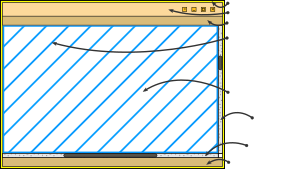Window manager
A window manager or window manager is a computer program that controls the location and appearance of windows under a window system in a graphical user interface.
Actions associated with the window manager are usually open, close, minimize, maximize, move, scale and keep a list of open windows. It is also very common for the window manager to integrate elements such as: the window decorator, a panel, a virtual desktop viewer, icons and a wallpaper.
The Windows, Haiku OS (MIT free software) and Mac OS X platforms offer a window manager standardized by their vendors and/or developers and integrated into the operating system itself. On the other hand, the X Window System, popular in the field of Unix and similar systems, such as GNU/Linux, allows the user to choose between various managers. Window managers differ from one another in many ways, including appearance, memory consumption, customization options, multiple or virtual desktops, and similarity to certain existing desktop environments, among others.
X Window Managers
On systems using the X Window System, there is a clear distinction between the window manager and the window system. Strictly a window manager for the X Window System, it does not directly interact with the video hardware, mouse or keyboard, which are the responsibility of the X server.
Window Managers for the X Window System
Popular
- AfterStep, based on FVWM and similar appearance to NeXTSTEP. AfterStep official page
- AmiWM (Amiga Window Manager). AmiWM Website
- Blackbox. Blackbox Official Site (breakable link available on the Internet Archive; see history, first version and last).
- CTWM. CTWM Website
- Enlightenment (also called 'E'), originally based on fvwm2. Official Enlightement Site
- Fluxbox, derived from the version 0.61.1 of Blackbox. Website of Fluxbox
- FVWM. Official page of FVWM
- FVWM95, modified version of fvwm2.x to take the look of Windows 95.
- IceWM. IceWM Official Site
- Ion WM
- Kwin, KDE window manager.
- Metacity, the light window manager of some versions of GNOME 2.
- Metisse, 3D window manager based on another window manager, FVWM),
- Motif (Motif Window Manager).
- OLWM/OLVWM (OpenLook Window Manager / OpenLook Virtual Window Manager). Official page of Olvwm
- Openbox, initially based on Blackbox and then rewritten from zero, with several advantages including 'anti-alising' sources.
- quartz-wm, Apple window manager, looking similar to Aqua, for the X Window system (X11) on Mac OS X.
- Sawfish, originally known as Sawmill. Sawfish Official Site
- SCWM. SCWM Official Site
- TWM/ VTWM (Tab Window Manager, also called Tom's Window Manager / Virtual TWM).
- WindowMaker, emulate the NeXT interface, like AfterStep. Official WindowMaker Site
- wm2/wmx. Wm2 and wmx page
Other window managers
- 3Dwm, three-dimensional.
- 4Dwm, improved MWM from SGI.
- 5dwm
- 9wm, imitates Plan 9 window manager 8-1/2.
- aewm, based on 9wm.
- aewm++, also based on aewm but with more modern features.
- Alloywm, another window manager based on aewm.
- Amaterus
- awm (Ardent Window Manager)
- B4step, a window manager for Linux and Solaris.
- BadWM, a minimalist window manager with good keyboard control.
- Clementine, a small and fast window manager based on aewm but rewritten in C++.
- dxwm
- Eclipse (window manager), written entirely in Lisp.
- Efsane II
- EPIwm
- Evilwm, a minimalist window manager derived from aewm, with some additions in the area of keyboard control.
- flwm (Fast Light Window Manager), based on wm2.
- Framer, a simple window manager for the ROX desktop environment.
- Golem (window manager), a small window manager that supports themes, plugins and multi-screen display.
- GWM (Generic Window Manager), an old window manager.
- GwML
- Hackedbox, a hacked version of blackbox, with toolbar.
- HaZe, based on mlvm.
- Heliwm
- hpwm (HP's Window Manager), with 3D look is the precursor of mwm.
- Interface WM, written in objective-c and optimized for GNUstep applications.
- Ion, tabular window manager designed for keyboard users.
- JWM (Joe's Window Manager), a simple window manager based on Xlib.
- Waimea based Kahakai with script support for several languages.
- larswm, another 9wm hack.
- lwm (Lightweight Window Manager), no icons and no button bar.
- m swm (Sigma Window Manager)
- Maewm, another aewm hack.
- Matchbox, a small window manager, only requires Xlib, designed for computers with small screens, including PDAs and phones.
- Mavosxwm, a minimalist window manager.
- MIWM (Microscopic Window Manager), a minimalist window manager written on C++ and with virtual desktop support.
- mlvwm (Macintosh Like Virtual Window Manager), a virtual window manager looking similar to classic Mac OS.
- Mosquito (window manager), another small window manager.
- mvwm, a virtual window manager vtwm style.
- mwm 2.0, this mwm version includes support for multiple 'workspaces'.
- NCDwm, the local window manager for NCD terminals looking similar to mwm.
- NovaWM, a very new window manager.
- Oroborus, a simple window manager with GNOME support, themes and full keyboard control.
- OSWM, Sun's OPENSTEP version window manager (OPENSTEP is based on NeXT and Sun).
- PAWM, designed to be simple, small and functional.
- Pekwm, another based on aewm++ with ' tabulated windows' (group of windows together in one frame), hierarchical menus, and Xinerama.
- Perlwm, written in Perl.
- Phluid, another based on aewm.
- piewm, version of tvtwm offering 'Menus Pastel' (pie menus).
- PLWM (Pointless Window Manager), highly modularized window manager written in Python.
- pmwm IXI's Panorama version of MWM offers olvwm-like features.
- pswm. Based on Sun's PostScript pswm is part of OpenWindows.
- Puppet, written in Java.
- PWM, a light window manager.
- PyWM (Python Window Manager), small and programmable window manager based on FLWM.
- QLWM, a small and efficient window manager based on Qt 2.x.
- qvwm, similar to Windows 95.
- Ratpoison, a simple window manager without fantastic graphics or decorative windows.
- rtl, Siemen window manager.
- Stumpwm, written in Lisp.
- sswm (Solbourne's swm).
- Swm (Small Window Manager), designed for environments with little memory and small screen such as laptops and PDAs.
- tekwm (Tektronix's Window Manager).
- Treewm
- TrsWM, based on Ion allows easy handling of windows using only the keyboard.
- tvtwm (Tom's Virtual Tab Window Manager), based on Tab Window Manager.
- Ultimate Window Manager (uwm), a manager based on foot menus (circuit menus)
- uwm (Universal Window Manager), the simple window manager.
- vuewm, HP window manager based on MWM HP's that offers configurable 'workspaces'.
- w9wm, w9wm window manager with virtual screens.
- Waimea, a fast and highly customizable window manager using the Cairo graphics library.
- WindowLab, small and simple window manager based on aewm, with some new additions.
- wm, a very primitive window manager, originally designed as help for the depuration of the X11 server. Unfased with X11R2.
- wmG, A small GTK-based window manager that is GNOME-compliant, partially Mwm compliant, and fully ICCCM compliant.
- WMI, combines the best features of larsWM, Ion, evilwm, and ratpoison.
- WWM (Weird Window Manager), quite basic has not been updated for a long time.
- XDSwm
- XIGE (Xilicius Graphical Environment), a new and fast window manager optimized for programmers.
- XWEM, written in Emacs Lisp.
- xwm, possibly the first window manager (made in 1985), before even the X11 itself (the X Window System).
- YWM, an intuitive and fast window manager.
- ZWM, based on SDL.
Microsoft Windows
Microsoft Windows XP allows the user to change a limited number of window management options, mainly aesthetic ones.
Windows Vista has a built-in window composition manager called the Desktop window manager. This window manager can be used by various user interfaces with varying levels of sophistication. By default it uses the Windows Aero glass environment with 3D acceleration.
Windows Explorer (explorer.exe) is used by default on modern Windows systems to provide a file manager and panels, along with many window manager functions; Aspects of Windows can be modified through the provided configuration utilities, by modifying the Windows registry, or by using third-party tools, such as Resource Hacker.
Haiku OS
Haiku OS inherited its window manager from its father, if one could say so, the BeOS operating system, the operating system of which its kernel was sold and when it was sold by BE inc to the PDA manufacturer, Palm, Be inc, its previous owners, previously released the window manager and other programs that made up the beos system as free software under the MIT license, leaving the door open for the creation of a kernel that could fill the gap and thus build on the kernel that initially became known as NewOS grew into what we know today as Haiku OS.
Aside from the common functions like grabbing, climbing etc, Haiku OS's interface provides a unique feature, which makes sense of why its windows are framed by a yellow tab and not by a bar as is common in other systems. operating, this reason is known as ¨Stack & Tile¨ and it is the ability to use any window of the operating system as the tabs are used in a browser but independent of the application you can put several applications in a single window by pressing the win key, to this we can add that if instead of putting the window on top of another to merge it we bring it closer to its edges these windows stick together as if it were a single window but with two tab contexts, this function is unique in Haiku OS so far.
Mac OS X
Mac OS X has its own built-in system and window manager. However, it is possible to use the X Window System and window managers for it, such as XMonad.
Others
There are window managers for less common environments, such as Webwm, a window manager for web pages.
Window manager types
Window managers can be divided into three classes based on the way they handle windows. This categorization is not strictly exclusive, as there are window managers that implement features from various categories.
Window Layout Managers
Window layout managers allow all windows to be created and drawn separately and then combined and drawn in various 2D and 3D environments. This allows for a wide variety of interface styles and the presence of 2D and 3D visual effects.
Mac OS X was the first operating system packaged with a window composition manager. It was followed by Linux distributions thanks to Compiz and others, and later Windows Vista.
Stack Window Managers
All window managers that have overlapping windows and do not handle composition are stacked window managers, although not all use the same methodologies. These managers allow multiple windows to overlap by drawing the bottommost windows first.
Tile Window Managers
Tile window managers or tiling window managers position all windows to fill the entire screen without overlapping. That is why it is said that it places the windows in a kind of mosaic, Microsoft Windows 1.0 uses this type of positioning and currently there are many managers of this type for X Window.
Contenido relacionado
Graphic Schema Theory
Industry Standard Architecture
Power PC