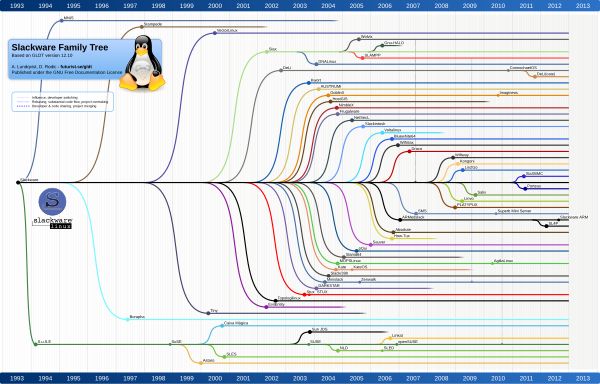Slackware
Slackware Linux is a distribution of the Linux operating system created in 1993 by Patrick Volkerding aimed at advanced users. Originally based on SLS Linux, Slackware is the oldest Linux distribution still in maintenance.
Its current version is version 15.0, published on February 2, 2022. It contains an easy-to-use installation program, although it is text-based, unlike other graphical-based installation environments. It also has extensive documentation in English and a menu-based package management system. What sets Slackware Linux apart from other Linux distributions is that it closely resembles Unix operating systems. To this end, it includes software not normally found in other Linux distributions, such as the latest version of the Korn shell command environment.
A full installation includes an X Window System implementation for the X.Org window system; desktop environments like KDE (4.8.5) (until version 10.1 GNOME was included) and Xfce (4.10); development environments for C/C++, Perl, Python, Java, LISP, and Ruby; network utilities, mail, news (INN), HTTP (Apache) or FTP servers; graphic design programs such as GIMP; web browsers such as Konqueror, Firefox, and Mozilla SeaMonkey, among many other applications.
Hardware requirements
Slackware Linux doesn't require an extremely powerful system to run (although having one is pretty nice). It will run on systems dating back to the Intel 486. Below is a list of the minimum system requirements needed to install and run Slackware.
Intel 486 processor.
64 MB RAM (1 GB suggested).
Approximately 5 GB of hard drive space for a full installation.
CD or DVD drive (if non-bootable, then a bootable USB flash drive or PXE server / network card).
Additional hardware may be required if you want to run the X Window System at usable speed or if you want network capabilities.
General information
The official information page describes Slackware as "an advanced operating system, designed with the dual goals of ease of use and stability as top priorities" and describes some of the features that ship with it: "web, ftp and mail servers come by default, as well as a wide selection of popular desktop environments. A full range of current development tools, editors and libraries are included for users who wish to develop or compile additional software".
Slackware currently provides support for the 64-bit x86 architecture.
Package distribution in Slackware is mostly done with compressed tar files. It makes use of the programs rpm2txz and rpm2tgz respectively to convert RPM packages to native tgz and txz formats. The installation program interface is by text, and requires more knowledge of Linux than other distributions. This can be a disadvantage for novice users, but is not a major difficulty for intermediate or advanced Linux users.
History and name
The first official version of Slackware, 1.00, was released on July 16, 1993 by Patrick Volkerding, founder and lead developer. It was based on the SLS Linux distribution and was distributed on 3½ floppy disks and images that were available on anonymous FTP servers. Slackware is the oldest distribution still actively maintained.
So Patrick J. Volkerding said in the newsgroup comp.os.linux:
"... This version is largely based on the SLS system, but has been substantially improved and modified. There are two main series of discs, the A (13 discs) and the X (11 discs)..."Patrick J. Volkerding
The name Slackware derives from the term slack, as defined by the Church of SubGeniuses, and the default hostname is darkstar in reference to a Grateful Dead album and song.
In early versions of Slackware, the distribution had three user accounts, "satan", "gonzo" and "snake". These were included as examples only, but were later removed as they posed a potential computational risk.
In 1999, the version number of Slackware was increased from 4 to 7, to show that Slackware was up to date like other Linux distributions, many of which had a release number of 6 at the time.
In 2004, Patrick Volkerding became seriously ill and the future development of Slackware became uncertain. Fortunately, he recovered, and Slackware development has continued.
In 2005, the GNOME desktop was removed from the distribution, which created a lot of controversy partly outweighed by the fact that there are still projects dedicated to offering such a desktop to Slackware users, such as Freerock GNOME or dropline GNOME.
In 2007, it ships the 2.6.x series of the Linux kernel as stable.
Over the course of Slackware's history, other distributions and LiveCDs based on it have been born. Some of the most popular include College Linux, SLAX, Vector Linux, and Zenwalk.
As of August 13, 2008 Slackware included KDE 4 in the testing branch (Slackware -current) in the /testing directory.
On May 19, 2009, Volkerding announced the start of official support for the 64-bit architecture, which was launched in the development branch (current).
On July 9, 2009 Volkerding announces support for ARM architectures on the official Slackware site, an official port called ARMedslack, both for version 12.2 and for the one that is under development (current).
On August 26, 2009 the Slackware project released version 13.0, which highlighted two important announcements, the first being the replacement of KDE 3 by KDE 4, and the second being the release of the first official version of Slackware for the 64-bit architecture, which until then other projects, such as Slamd64, developed unofficial ports of Slackware for that architecture.
On May 24, 2010 version 13.1 was released, which had as main improvements the KDE SC version 4.4.3, Linux kernel 2.6.33.4, updated libraries and applications such as Firefox and Thunderbird.
April 27, 2011 version 13.37 was released, Linux kernel 2.6.37.6 Linux kernel 2.6.35.12 and 2.6.39-rc4 in testing X system improvements (includes nouveau for nvidia graphics cards) web browser firefox 4 KDE SC 4.5.5 and the usual improvements.
On March 23, 2013, it was announced that MySQL was being removed and MariaDB was added as a database server. This change is applied to the development version (Slackware -current) for now and will be available in the next stable version.
On June 30, 2016, version 14.2 was announced as stable, with Linux kernel 4.4.14, updated libraries and applications such as: XFCE 4.12.1 and KDE 4.14.21 (KDE 4.13.3 with kdelibs-4.14.21), X11 to version X11R7.7, which includes improvements in terms of performance and hardware support; gcc-5.3.0 default for C, C++, Objective-C; the x86_64 version supports installing and booting on machines using UEFI firmware.
Versions
Design Philosophy
KISS
Keep It Simple, Stupid (KISS stands for "Keep It Simple Stupid"), is a concept that explains many of the options in Slackware design. In this context, "simple" refers to a design point of view, rather than being easy to use. This is the reason why very few GUI tools exist to configure the system. GUI tools are (as the theory tells us) more complex, and therefore more prone to problems than a simple command line. The general result on this principle is that Slackware is very fast, stable and secure at the cost of not being as user friendly. Critics mention that this makes things difficult to learn and time consuming. Followers say that the flexibility and transparency, as well as the experience gained in the process, are more than enough.
According to the official Slackware website, the term KISS refers to keep it simple stable, which translated would be keep it simple and stable.
Startup Scripts
Slackware uses BSD's init startup scripts, while most distributions use the System V style of scripts. Basically, with the System V style each runlevel has a subdirectory for its init scripts, while the Slackware style BSD offers a single init script for each runlevel. BSD adherents say it's better as it's easier to find, read, edit, and maintain scripts. While System V fans say that System V's framework for scripting makes it more powerful and flexible.
Note that support for System V init scripts has been built into Slackware, starting with version 7.0.
Package handling
Slackware's approach to handling packages is unique. Its package management system can install, update, and remove packages just as easily as other distributions. But it makes no attempt to track or manage "dependencies" referenced (for example: making sure that the system has all the libraries and programs that the new package 'would expect' to be present on the system). If the requirements are not met, there will be no indication of failure until the program is executed.
Packages are compressed into a tarball where filenames end with .txz (The .tgz format was used until version 12.2) instead of .tar.gz. They are built in such a way that when extracted to the root directory, the files are copied to their installation locations. It is therefore possible (but not advisable) to install packages without Slackware's package tools, using only tar's and gzip's and making sure run the doinst.sh scripts if they are included in the package.
In contrast Red Hat Linux has RPM packages which are CPIO files, and Debian's .deb are ar files. These contain detailed information on the dependencies and the utilities that can be used to find and install those dependencies. They will refuse to install unless the requirements are met (although this can be omitted).
Automatic dependency resolution
Although Slackware itself does not include tools to automatically resolve dependencies by downloading and installing them, there are some external tools that provide this functionality in a similar way to APT.
Some of these tools determine dependencies by analyzing installed packages, determining what libraries are needed, and then finding out what packages are available. This automatic process, very similar to Debian APT and generally produces satisfactory results.
- Swaret: Slackware 9.1 included it as an extra on your second CD, but it is not installed by default. It was removed from distribution in version 10.0 but remains an external package available.
- slapt-get: does not provide dependency resolution for packages included in Slackware. It does so by providing an outbuilding working picture in Slackware-compatible packages in a similar way as APT does. Many Slackware-based source packages and distributions take advantage of this functionality.
- Emerde.
- slackpkg: is included in /extra from version Slackware 9.1 and is a very useful tool both to install and uninstall packages.
- gpkg: is a packet manager written in Python for Slackware, whose latest version was released in April 2006.
Package update
Slackware is a distribution that does not focus on having the latest versions of programs, but rather on having a stable system. The new packages are tested and are not delivered until they are stable (this does not imply that it is the last available version of the program), for example the Linux 2.6.* kernel was not included until 2007, having been released version 2.6.0 in 2003. But when a package has an update due to bugs or security improvements, these are incorporated into Slackware packages and announced through a mailing list of said updates and in the log of changes (changelog) found on the website. Slackware includes within the /extra directory of the installation CD the Slackpkg program that helps to keep the system up to date.
Slackware-based Linux distributions
- See also: Slackware-based distributions
Contenido relacionado
KHTML
DEC Alpha
CODASYL