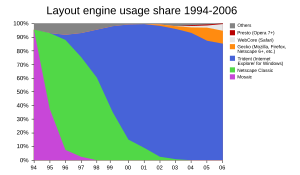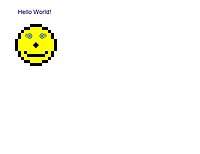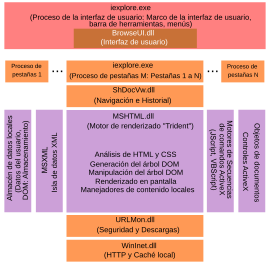Internet explorer
Internet Explorer (formerly Microsoft Internet Explorer and Windows Internet Explorer, usually abbreviated to IE) was a web browser developed by Microsoft for the Microsoft Windows operating system since 1995. It was first released as part of the Plus! for Windows 95 that year.
Later versions were available as free downloads, or in service packs, and included with certain original equipment manufacturer (OEM) versions of Windows 95 and by default in later versions of Windows. Development of new features for the browser was discontinued in 2016 in favor of its new Microsoft Edge browser. Since Internet Explorer is a component of Windows and is included in long-term lifecycle releases of Windows, such as Windows Server 2019 will continue to receive security updates until at least 2029. Microsoft announced in August 2020 that starting in August 2021, Microsoft 365 web-based products will no longer support Internet Explorer. Support for Microsoft Teams ended on November 30, 2020.
It was one of the most widely used web browsers on the Internet since 1999, with a peak usage share of 95% between 2002 and 2003. However, that market share had steadily declined over the years due to renewed competition by other browsers, achieving approximately 30-54% in 2012, and even less, when it manages to be surpassed by Google Chrome, depending on the global measurement source. The situation got worse and worse in 2012 when it had a drop from 53% to 33% so far its share continues to decline with 27% of the share until its elimination.
Internet Explorer 11 was available for Windows 7 SP1, Windows 8, Windows 8.1 and Windows 10. Windows Vista, Windows XP, Windows Server 2003 and earlier operating systems are no longer supported. This new version of Internet Explorer incorporated considerable advances in the interpretation of web standards with respect to its predecessors, such as support for CSS3, SVG, HTML5 (including the tags <audio>, <video> and <canvas>), the "WOFF" web font file format, as well as including performance enhancements such as hardware acceleration for the web page rendering process and a new JavaScript engine called Chakra.
Internet Explorer builds (some now discontinued) had also been produced for other operating systems, including Internet Explorer Mobile (Windows CE and Windows Mobile), Internet Explorer for Mac (Mac OS 7.01 to 10), and Internet Explorer for UNIX (Solaris, HP-UX) and Xbox 360.
On March 17, 2015, Microsoft announced that Microsoft Edge would replace Internet Explorer as the default browser on its Windows 10 devices (while support for older Windows has since been announced, given that up to 2019 Edge still has a smaller share than IE, which is declining). This made Internet Explorer 11 the last version (however, IE 8, 9 and 10 also received security updates until 2019) Internet Explorer, however, remained in Windows 10 and Windows Server 2019 mainly for business purposes.
As of January 12, 2016, only Internet Explorer 11 was officially supported for consumers; Extended support for Internet Explorer 10 ended on January 31, 2020. Support varies based on the technical capabilities of the operating system and its support lifecycle. On May 20, 2021, it was announced that full desktop app support for Internet Explorer would be discontinued on June 15, 2022 on certain operating systems, after which, the alternative will be Microsoft Edge with IE mode for legacy sites. Microsoft is committed to supporting Internet Explorer in that way at least until 2029, with one year's notice before it is discontinued. IE mode "uses the Trident MSHTML engine", ie Internet Explorer rendering code.
Finally Microsoft decided to end support for Internet Explorer in version 11 on Windows 10, feeling incompatible on June 15, 2022 completely replacing Microsoft Edger.
History
Internet Explorer 1
The Internet Explorer project was started in the summer of 1994 by Thomas Reardon and later led by Benjamin Slivka. According to a 2003 review from the Massachusetts Institute of Technology, Reardon used the source code of Spyglass, Inc.'s Mosaic web browser, one of the first commercial web browsers with formal ties to the pioneering NCSA Mosaic browser.
At the end of 1994; Microsoft licensed Spyglass Mosaic for further development, for a quarterly fee plus a percentage of revenue from any profits it received from the software. Although similar in name to NCSA Mosaic, Spyglass Mosaic used NCSA's source code. Mosaic only in moderation.
The first version, called Microsoft Internet Explorer, was first released for installation as an add-on to Microsoft Plus! for Windows 95 in 1995. Internet Explorer 1.5 was released several months later for Windows NT and added support for basic table rendering. However, allowing the operating system to carry the browser with it for free (thus avoiding paying royalties to Spyglass, Inc.), led to a lawsuit and subsequent multi-million dollar compensation shortly thereafter.
Internet Explorer 2-10
Version 2.0 introduced JavaScript support, frame management, SSL (Secure Socket Layer), the use of cookies, and NNTP for newsgroups. It is compatible with the Mac OS operating system.
Version 3.0 was released in August 1996 and was bundled with the OSR2 version of Windows 95. This version marked the adoption of the software icon (the blue e instead of the planet Earth). It also marks big changes to the software's interface (which won't change much in later versions). Finally some feature additions with support for MIDI file types and the debut of Cascading Style Sheets (CSS).
Version 4.0 was released in 1997 and integrated with Windows 98. This release introduces support for Dynamic HTML (DHTML) and marks the beginning of full application integration into the system (file manager, desktop, taskbar) and is therefore very difficult to uninstall.
Version 5.0 was released in March 1999. Among the new features, it introduces bidirectional text, XML and XSL support, and revises CSS support.
Integrated with Windows Me, version 5.5 introduces the use of 128-bit SSL encryption.
In 2001, version 6.0 came with Windows XP and was no longer compatible with Windows 95. It hadn't changed, except for minor updates. Boom and security issues lingered. The development team was disbanded until 2005. In late 2004, Windows XP Service Pack 2 (SP2) improves the security of IE 6 and adds blocking pop-ups.
In 2005, Microsoft began development of Internet Explorer 7. It was released in 2008 and was the default browser in Windows Vista and WIndows Server 2008. It included tabbed browsing, an RSS feed, an anti-phishing filter, and rendering improvements (HTML 4.01 / CSS 2) and others, developed below.
On March 19, 2009, Internet Explorer 8 was finalized and available for download. It integrates tab separation into separate processes, accelerators, Webslices, private browsing and an IE 7 compatible rendering mode called "Compatibility View".
In November 2009, Microsoft first introduced Internet Explorer 9, and it enhances its reputation for being compliant with web standards.
In April 2011, version 10 of the browser was released.
Internet Explorer 11
Internet Explorer 11 appeared in an update to Windows 8.1 that was released on October 17, 2013. It included an incomplete mechanism for synchronizing tabs. It's a major upgrade to their developer tools, improved scaling for high-dpi (dpi) displays, HTML5 prerender and prefetch support, accelerated JPEG encoding hardware, closed captioning, HTML5 fullscreen, and is the first Internet Explorer to support WebGL and Google's SPDY protocol (since v3). This version of IE has features dedicated to Windows 8.1, including cryptography (WebCrypto), adaptive bitrate streaming (Media Source Extensions) and Encrypted Media Extensions.
Internet Explorer 11 was made available for download to Windows 7 users on November 7, 2013, with automatic updates in the following weeks.
The Internet Explorer 11 user agent string now identifies the agent as "Trident" (the rendering engine) instead of "MSIE". It also advertises support for Gecko (Firefox's rendering engine).
Microsoft claimed that Internet Explorer 11, running the "SunSpider" JavaScript benchmark, from the developers of WebKit, was the fastest browser as of October 15, 2013.
Post Internet Explorer
Microsoft Edge, officially released on January 21, 2015, has replaced Internet Explorer as the default browser in Windows 10. Internet Explorer was installed for a while longer in Windows 10 to maintain compatibility with older websites and sites intranet that require ActiveX and other Microsoft legacy web technologies.
According to Microsoft, development of new features for Internet Explorer has ceased. But it did not mean that it would not continue to be maintained as part of the support policy for the versions of Windows with which it is included.
On June 1, 2020, the Internet Archive removed the latest version of Internet Explorer from its list of supported browsers, citing its outdated infrastructure that makes it difficult to work, following a suggestion by Microsoft security chief Chris Jackson that it users do not use it. as your preferred browser.
As of November 30, 2020, the web version of Microsoft Teams is no longer accessible through Internet Explorer 11, followed by the remaining Microsoft 365 apps from August 17, 2021.
On June 15, 2022, the Internet Explorer desktop app was retired and reached its support deadline for certain versions of Windows 10, with Microsoft's recommended alternative being the Microsoft Edge browser with compatibility mode for IE-based websites and applications.
Release history
| Color | Version |
|---|---|
| Red | Old (without support) |
| Green | Last version |
| Higher version | Lower version | Date of publication | Significant changes | Included in |
|---|---|---|---|---|
| Version 1 | 1.0 | August 1995 | Initial version. | Microsoft Plus! for Windows 95 |
| 1.5 | January 1996 | Compatible with Windows NT 3.5 | ||
| Version 2 | 2.0 (beta) | October 1995 | Compatibility with tables in HTML and other elements. | |
| 2.0 | November 1995 | Support for SSL, cookies, VRML, and Internet news groups. | Windows NT 4.0 Windows 95 OSR1 Internet Starter Kit | |
| 2.01 | Unknown | Correction of mistakes. | ||
| Version 3 | 3.0 (alpha 1) | March 1996 | Improved compatibility with HTML tables, frames and other elements. | |
| 3.0 (alpha 2) | May 1996 | Compatibility with VBScript and JScript. | ||
| 3.0 (beta 2) | July 1996 | Compatibility with CSS and Java. | ||
| 3.0 | August 1996 | Final launch. | Windows 95 OSR2 | |
| 3.01 | October 1996 | Correction of mistakes. | ||
| 3.02 | March 1997 | Correction of mistakes. | ||
| 3.03 | Unknown | Correction of mistakes. | ||
| Version 4 | 4.0 (beta 1) | April 1997 | Improved compatibility with CSS and Microsoft DOM. | |
| 4.0 (beta 2) | July 1997 | Improved compatibility with HTML and CSS. | ||
| 4.0 | September 1997 | Improved compatibility with HTML and CSS. | Windows 95 OSR2.5 | |
| 4.01 | November 1997 | Correction of mistakes. | Windows 98 | |
| Version 5 | 5.0 (beta 1) | June 1998 | Compatibility with more CSS 2 features. | |
| 5.0 (beta 2) | November 1998 | Compatibility with bidirectional text, ruby characters, XML/XSL and more CSS properties. | ||
| 5.0 | March 1999 | Final launch. Latest version for Windows 3.x and Windows NT 3.x | Windows 98 SE | |
| 5.01 | November 1999 | Correction of mistakes. | Windows 2000 | |
| 5.5 (beta 1) | December 1999 | Compatibility with more CSS features. Minor changes in frame compatibility. | ||
| 5.5 | July 2000 | Final launch. Last version for Windows 95. | Windows Me | |
| 5.6 | August 2000 | Included in Windows Whistler build 2257. | Windows Whistler | |
| Version 6 | 6.0 (beta 1) | 22 March 2001 | Improved compatibility with CSS and correction of several errors to better fit the W3C standards. | |
| 6.0 | 27 August 2001 | Final launch. Removal of the characteristic smart tag included in the beta. Support completed on September 30, 2005. | Windows XP Windows Server 2003 | |
| 6.0 (SP1) | 9 September 2002 | Vulnerability correction patches. Latest version for Windows NT 4.0, 98, Me and 2000. Support finished October 10, 2006. | Windows XP SP1 | |
| 6.0 (SP2) | 25 August 2004 | Vulnerability correction patches. Emerging window blocker and ActiveX controls. Add-ons manager. Support finished July 13, 2010. | Windows XP SP2 Windows Server 2003 SP1 | |
| 6.0 (SP3) | 21 April 2008 | Latest updates included with the Windows XP SP3. Extended support up to April 8, 2014. | Windows XP SP3 | |
| Version 7 | 7.0 (beta 1) | 27 July 2005 | Compatibility with alpha gradient in PNG images. Correction of CSS errors. Tab navigation. EV SSL certificate holder. Anti-phishing filter. | Windows Vista Beta |
| 7.0 (beta 2) "Preview" | 31 January 2006 | Complete features. More bug fixes on CSS. Integration of web source platforms. New interface. Quick peas. | ||
| 7.0 (beta 2) | 25 April 2006 | More bug fixes on CSS. App compatibility corrections. | ||
| 7.0 (beta 3) | 29 June 2006 | Fixed rendering errors in CSS. | ||
| 7.0 (RC1) | 24 August 2006 | Improvements in operation, stability, security, compatibility between applications and final settings to CSS. | ||
| 7.0 | 18 October 2006 | Final launch. Extended support until April 11, 2017. | Windows Vista Windows Server 2008 | |
| Version 8 | 8.0 (beta 1) | 5 March 2008 | CSS 2.1, Contextual Services. Accelerators. Web Slices. Insulation of tabs and DEP protection activated by default. Automatic recovery in case of blockage. Enhanced antiphising and antimalware filterSmartScreen). Increase to 6 of the number of HTTP connections to improve navigation response. | |
| 8.0 (beta 2) | 27 August 2008 | Correction of errors in CSS 2.1. Private navigation and information collection block (characteristics InPrivate). Smart address bar. Suggestions for searches. Pestañas grouped by color. Exploration through the intercalation symbol ("caret browsing"). | Windows 7 Pre-Beta | |
| 8.0 (Pre-RC1) | 11 December 2008 | Correction of CSS errors. Improvements in developer tools. Changes in Compatibility view. Improvements in the management of favorites and other minor changes in the interface. Changes in the operation of the modes of exploration and blocking InPrivate. | Windows 7 Beta | |
| 8.0 (RC1) | 26 January 2009 | Correction of CSS errors. Minor changes in the administration of favorites and in the search bar. | Windows 7 RC1 | |
| 8.0 | 19 March 2009 | Final launch. Last version for Windows XP and Windows Server 2003. | Windows 7 Windows Server 2008 R2 | |
| Version 9 | 9.0 (Preview 1) v1.9.7745.6019 | 16 March 2010 | Support for some CSS3 selectors (includes property border-radius), HTML5 and SVG. New interpreter JavaScript (name code) Chakra). hardware acceleration of the web rendering process using Direct2D and DirectWrite. | |
| 9.0 (Preview 2) v1.9.7766.6000 | 5 May 2010 | Support for more SVG, HTML5, DOM and all CSS3 selectors. Performance improvements JavaScript. | ||
| 9.0 (Preview 3) v1.9.7874.6000 | 23 June 2010 | Support for HTML5 tags ≤2, ≤2 and ≥canvas. Support to the web typographic file format WOFF. Graphic performance improvements and JavaScript. | ||
| 9.0 (Preview 4) v1.9.7916.6000 | 4 August 2010 | Correction of CSS errors. Score of 100/100 in the Acid3 test. Support for ECMAScript5 (ES5). Change of architecture in the interpreter JScript. Performance improvements. | ||
| 9.0 (Preview 5) v1.9.7930.16406 | 15 September 2010 | Correction of errors in CSS and JavaScript. Added new engine functions Chakra. API incorporation for performance records. | ||
| 9.0 (Beta) | New user interface: combined address bar and search (One Box) Modable size; tab handling changes; new notification bar; possibility of anchoring websites to the Windows taskbar as applications; new download manager. | |||
| 9.0 (Preview 6) v1.9,8006.6000 | 28 October 2010 | Error correction in CSS, JavaScript, DOM and HTML5. Added new functions in the built-in development tools. Added support for CSS3 2D transformations. | ||
| 9.0 (Preview 7) v1.9.8023.6000 | 17 November 2010 | Drastic improvements in performance JavaScript due to the incorporation of a code purification system in the compiling process by the engine Chakra. | ||
| 9.0 (Preview 8) v1.9.8080.16413 | 10 February 2011 | Error correction in CSS, JavaScript, DOM and HTML5. Graphic performance improvements, JavaScript and network cache. | ||
| 9.0 (Release Candidate) | Improvements in the user interface, customization and tab handling. New tool to filter contents that may have an impact on privacy (Tracking protection). | |||
| 9.0 | 14 March 2011 | Final launch. Latest version for Windows Vista and Windows Server 2008. Latest version for Windows 7 and Windows Server 2008 R2 without SP1. | ||
| Version 10 | 10.0 (Preview 1) v2.10.1000.16394 | 12 April 2011 | Support for several CSS3 properties (multicolumn, grid, Flexible box, degraded, 3D transitions and transformations) besides the strict ECMAScript5 mode. Improvements in HTML5 support. | Windows 8 Development Preview |
| 10.0 (Preview 2) v2.10.1008.16421 | 29 June 2011 | Support for positioned floats, drag and drop, HTML5 file API, sandbox (sandboxHTML5, HTML5 Web Workers. | Windows 8 Consumer Preview | |
| 10.0 (Developer Preview) v10.0.8102.0 | 13 September 2011 | Compatible with Windows 8. Adds compatibility with 3D CSS transformations, text shadow in CSS, SVG filter effects, spelling check, auto-correction, local data storage with IndexedDB and HTML5 application cache, Web Sockets, as well as tabs in InPrivate mode. | Windows 8 Release Preview | |
| 10.0 | 26 October 2012 | Final launch. | Windows 8 | |
| Version 11 | 11.0 (Preview 1) v2.10.1000.16394 | 20 June 2012 | Support for several CSS3 properties (multicolumn, grid, Flexible box, degraded, 3D transitions and transformations) besides the strict ECMAScript5 mode. Improvements in HTML5 support. | |
| 11.0 (Preview 2) v11.0.9431.194 | 18 September 2013 | Support for various CSS3 properties, plus strict ECMAScript5 mode. Improvements in HTML5 support. | Windows 8.1 Preview | |
| 11.0 | 7 November 2013 | Final launch. Latest version for Windows 7, Windows 8, Windows 8.1 and Windows 10. | Windows 8.1
Windows 10 |
- Notes
- The various versions of Internet Explorer for Windows received the same support (within the life cycle) of the operating system to which it was launched. Support Lifecycle Information for Windows® Operating Systems.
- Not included Service Packs unless they're significant.
Other versions
Another version in force since the late 1990s and included in OEM devices is called Internet Explorer for Windows CE (IE CE), which is available for WinCE platforms and currently built based on IE6.
For mobile devices such as PDAs and smartphones, there is Internet Explorer for Pocket PC, renamed to Internet Explorer Mobile for Windows Mobile. This version, available for the Windows Mobile operating system, continues to be developed along with the more advanced versions for desktop computers listed in the previous table.
Features
Internet Explorer has been designed for a wide range of web pages and to provide certain functions within operating systems, including Windows Update. During the height of the browser wars, Internet Explorer replaced Netscape when they found themselves in favor of supporting the progressive technological features of the day.
Standards Support
Internet Explorer, using the Trident layout engine:
- Supports HTML 4.01, CSS 1.0, CSS 2.1, XML 1.0 and DOM level 1, with minor implementation gaps. The support for much of the CSS3 standard draft as well as HTML5 is on the project for Internet Explorer 9.
- It is fully compatible with XSLT 1.0, as well as an obsolete XSLT dialect created by Microsoft that is often referred to as WD-XSL. It is projected support for XSLT 2.0 for future versions of Internet Explorer, Microsoft bloggers have indicated that development is underway, but the dates have not been announced.
- Almost complete compliance with CSS 2.1 has been added to the version of Internet Explorer 8.. The trident rendering engine in Internet Explorer 9 in 2011 scored the highest score in the W3C official compliance set for CSS 2.1 from all main browsers.
- Supports XHTML in Internet Explorer 9 (version 5.0 of Trident). Previous versions can generate XHTML documents created with HTML compatibility principles and served with a MIME type
text/html. - It supports a SVG subset in Internet Explorer 9 (version 5.0 of Trident), excluding SMIL, SVG sources and filters.
Internet Explorer uses a DOCTYPE mode selection to choose between standard mode and "quirk mode", in which it deliberately simulates non-standard behavior from earlier versions of MSIE to render HTML and CSS on the screen (Internet Explorer always uses standard mode for printing). It also provides its own ECMAScript dialect called JScript.
Internet Explorer has been criticized for its limited support for open web standards, it is said that a major goal of Internet Explorer 9 was to improve support for the standards already mentioned. Internet Explorer was criticized by Tim Berners-Lee for its limited support for SVG, which is promoted by the W3C.
Non-standard extensions
Internet Explorer has introduced a number of proprietary extensions to many of the standards, including HTML, CSS, and the DOM. This has resulted in a number of web pages that could only be viewed properly with Internet Explorer.
Internet Explorer has introduced a number of extensions to JavaScript that have been adopted by other browsers. These include innerHTML, which returns the HTML string inside an element, which was part of IE5 and was standardized as part of HTML5 about 15 years after all other browsers implemented it for compatibility; the XML HTTP Request object, which allows sending the HTTP request and receiving the HTTP response. Some of this functionality was not possible until the introduction of the W3C DOM methods. Its Ruby character extension to HTML is also accepted as a module in W3C XHTML 1.1, although it is not found in all versions of W3C HTML.
Microsoft has submitted several other IE features for consideration by the W3C for standardization. These include the 'behavior' CSS property, which connects HTML elements with JScript behaviors (known as HTML COMPONENTS, HTC), the HTML+TIME profile, which adds media and time synchronization support to HTML documents. (similar to W3C XHTML+SMIL) and the VML vector graphics file format. However, they were all rejected, at least in their original forms; VML was later combined with PGML (proposed by Adobe and Sun), resulting in the W3C-approved SVG format, one of the few vector image formats used on the web, which IE didn't support until version 9.
Other non-standard behaviors include: vertical text support, but in a different syntax than the W3C CSS3 recommendation; support for a variety of image effects and page transitions, not found in W3C CSS; support for obfuscating script code, in particular JScript Encode., as well as support for embedding EOT fonts in web pages.
Favicon
Support for browser icons (favicon) was first added in Internet Explorer 5. Internet Explorer supports favicons in PNG, static GIF, and ICO (Windows own) formats. In Windows Vista and later, Internet Explorer can display native Windows icons that have embedded PNG files.
Usability and accessibility
Internet Explorer makes use of the accessibility provided in Windows. Internet Explorer is also an FTP user interface, with operations similar to those of Windows Explorer (although this feature requires a window to be opened in the latest versions of the browser, rather than natively in Windows Explorer). the Navigator). Internet Explorer 5 and 6 had a sidebar for web searches, allowing for page jumping through the results listed in the sidebar. Pop-up blocking and tabbed browsing features were respectively added to Internet Explorer 5 and 6. Explorer 6 and Internet Explorer 7. Tabbed browsing can also be added to earlier versions by installing the different toolbars provided by major internet search engines.
Cache
Internet Explorer saves temporary Internet files to allow faster access (or offline access) to previously visited pages. The content is indexed in a database file, known as Index.dat. The multiple files that exist are different content indexes, visited content, RSS, AutoComplete, visited web pages, cookies, etc.
Before IE7, cleaning the cache used to clear the index, but the files were not reliably removed. This feature was a potential security risk for both individuals and businesses. Starting with IE7, both the index entries of the files and themselves are removed from the cache when it is cleared.
Caching has been improved in IE9.
Group Policy
Internet Explorer is fully configurable through Group Policy. Windows Server domain administrators can apply and enforce a number of settings that affect the user interface (for example, disabling menu items and individual configuration options), as well as security features such as file downloads., zone settings, per site settings, ActiveX control behavior, and others. Settings can be set for each user and for each machine. Internet Explorer also supports Integrated Windows Authentication.
Architecture
Internet Explorer uses a componentized architecture built around the "Component Object Model" (COM). It is made up of five main components, each of which are contained in separate.dll files and expose a set of COM interfaces that allow them to be used by the main Internet Explorer executable, iexplore.exe:
- Wininet.dll
Wininet.dllis the HTTP and FTP protocol handler. It deals with all network communications for these protocols.
- Urlmon.dll
Urlmon.dllis responsible for manipulating MIME-based content and downloading web content.
- MSHTML.dll
MSHTML.dllhosts the Trident rendering engine introduced in Internet Explorer 4, which is responsible for displaying the pages on the screen and handling of the DOMs of the web pages. MSHTML.dll analyzes the HTML/CSS of the files and creates the interior of the DOM representation. It also exposes a set of APIs for inspection in time of execution and modification of the tree DOM. Internet Explorer does not include the native functionality of command sequences. On the contrary MSHTML.dll exposes another set of APIs that allow any programming environment to be connected in the program DOM.
- Shdocvw.dll
Shdocvw.dllprovides navigation, local storage and functionality for the browser.
- Browseui.dll
Browseui.dllis responsible for the user interface of the browser, including the frame of the graphical user interface (chrome), hosting all menus and toolbars.
Internet Explorer 8 introduces some important architectural changes, called Loosely Coupled IE, or LCIE). LCIE separates the UI process from the process that hosts the different web applications into different tabs (per-tab processes). A UI process can create multiple processes at once, each of which can be of a different integrity level; each tab can host multiple websites. Each tab process has its own cookie cache. The two processes use asynchronous interprocess communication to synchronize with each other. In general, there will be a single process for each open tab with a website. However, on Windows Vista with protected mode enabled, opening privileged content (such as local HTML pages) will create a new process, so that it is not limited by protected mode of operation.
Extensibility
Internet Explorer also exposed a number of COM interfaces that allowed other components to extend the functionality of the browser. Extensibility fell into two types: "browser extensibility" and "content extensibility". Browser extensibility could be used to connect components, add context menu entries, toolbars, menu items, or browser helper objects. The content can be in terms of active documents (for example, SVG or MathML) or ActiveX controls. ActiveX controls are used for content manipulators that make it possible to use embedded content within an HTML page (for example, Adobe Flash or Microsoft Silverlight)..doc objects are used when the content type will not be embedded in HTML (for example, Microsoft Word, PDF, or XPS).
Extensions, called <<Plugins>> inside Internet Explorer, they were run with the same privileges as the browser itself, as opposed to scripts which had a very limited set of privileges. Plugins could be installed locally, or directly by a website. Since plugins have privileged access to the system, they can and have been used to compromise system security (malicious plugins). Internet Explorer 6 with Service Pack 2 onwards provided various anti-plugin tools, including a plugin manager for controlling ActiveX controls and browser helper objects and a plugin-free mode of operation, as well as increased restrictions on browsers. websites to install plugins.
Internet Explorer could be hosted by other applications through a set of COM interfaces. This could be used to embed the browser within the application's functionality or create an Internet Explorer shell. Also, the hosting application could choose only the MSHTML.dll, rendering engine, in instead of the whole browser.
Security
Internet Explorer uses zone- and sitegroup-based security on certain conditions, even if it's a web-based Internet or intranet, as well as a whitelisted user. The restrictions apply for each zone; all sites in a zone are subject to the restrictions.
Internet Explorer 6 SP2 and later uses the Microsoft Windows Service Execution Addendum to mark executable files downloaded from the Internet as potentially dangerous. This helps prevent accidental installation of malware.
Internet Explorer 7 includes a phishing filter, which restricts access to fake sites unless the user overrides the restriction. Internet Explorer 8 also blocks access to sites known to host malicious software. Downloads are also scanned to see if they are known to be infected.
In Windows Vista, Internet Explorer ran by default in what is called Protected Mode, where the privileges of the browser itself are highly restricted. You can optionally navigate away from this mode, but it is not recommended. This also limits the effectiveness of add-on privileges. As a result, even if the browser or any add-on is compromised, the damage it can cause is limited.
Browser patches and updates are released periodically and are available through the Windows Update service as well as through Automatic Updates. Although security patches continue to be released periodically for a wide range of platforms, the latest features and security enhancements are released for systems based on Windows Vista and later.
Security vulnerabilities
Internet Explorer has been the subject of many security vulnerabilities and concerns: most spyware, adware, and computer viruses are transmitted over the Internet by exploiting flaws and flaws in Internet Explorer's security architecture, through Sometimes they require nothing more than viewing a malicious web page to install the virus themselves.
A large number of security flaws affecting IE originate not from the browser itself, but from the ActiveX used by it. Because add-ons have the same privileges as IE, the bugs can be just as critical as a browser bug. Other browsers that use NPAPI as their extensibility mechanism suffer from the same problems.
Market share
Internet Explorer's adoption rate is closely related to that of Microsoft Windows, as it is your default web browser. Since the integration of Internet Explorer 2.0 with Windows 95 in 1996, and especially after version 4.0, adoption has accelerated: from less than 20% in 1996 to around 40% in 1998 and more than 80% in 2000. This effect, however, has recently been dubbed the "Microsoft monoculture", by analogy to problems related to the lack of biodiversity in an ecosystem.
A CNN article noted on the release of Internet Explorer 4 that "Microsoft's Internet Explorer has made strides and mixed estimates to put its browser market share down from 30 to 35 percent a year ago." In 2002, Internet Explorer had almost completely replaced its main rival.
After having fought and won the browser wars of the late 1990s, Internet Explorer gained near total market dominance. After reaching a peak of around 95% during 2002 and 2003, its market share has declined at a slow but steady pace. This is mainly due to the adoption of Mozilla Firefox. Statistics indicate that it is currently its most important competition. However, Internet Explorer remains the dominant browser, with a global usage share of around 66.10% as of April 2009.
Firefox 1.0 has surpassed Internet Explorer 5 in early 2005 with Firefox 1.0 at approximately 8 percent market share.
An article notes on the release of Internet Explorer 7 in October 2006, "IE6 has the largest share of the market with 77.22%. Internet Explorer 7 has risen to 3.18%, while Firefox 2.0 was at 0.69%." in November 2006, with approximately 9% market share. Firefox 2.0 has surpassed Firefox 1. x in January 2007, but IE7 doesn't surpass IE6 until December 2007.
In January 2008, their respective versions stood at 43% IE7, 32% IE6, 16% Firefox 2, 4% Firefox 3, and Firefox 1.x and IE5 at less than half 1 percent..
Market share by year and version
Approximate usage over time based on various global measurement sources, averaged over an entire year, a quarter of the year, or the last month of the year, depending on the availability of sources.
| Total | IE11 | IE10 | IE9 | IE8 | IE7 | IE6 | IE5 | IE4 | IE3 | IE2 | IE1 | |
|---|---|---|---|---|---|---|---|---|---|---|---|---|
| 2014 | 0 % | 0 % | 0 % | 0 % | 0 % | |||||||
| 2013 | 27.95% | N/A | N/A | N/A | N/A | N/A | 0 % | 0 % | 0 % | 0 % | 0 % | |
| 2012 | 33.68 % | 0.08 % | 17.52 % | 11.85 % | 2.25 % | 1.98 % | 0 % | 0 % | 0 % | 0 % | 0 % | |
| 2011 | 56.24 % | - | 5.30% | 32.36% | 7.00% | 10.19% | 0.01% | 0 % | 0 % | 0 % | 0 % | |
| 2010 | 60.04 % | - | - | 29.43 % | 11.61 % | 16.79 % | 0.02 % | 0 % | 0 % | 0 % | 0 % | |
| 2009 | 66.92 % | - | - | 10.4 % | 26.1 % | 27.4 % | 0.08 % | 0 % | 0 % | 0 % | 0% | |
| 2008 | 72.65 % | - | - | 0.34 % | 46.06 % | 26.2 % | 0.15 % | 0.01 % | 0 % | 0 % | 0 % | |
| 2007 | 78.6 % | - | - | - | 45.5 % | 32.64 % | 0.45 % | 0.01 % | 0 % | 0 % | 0 % | |
| 2006 | 83.3 % | - | - | - | 3.49 % | 78.08 % | 1.42 % | 0.02 % | 0 % | 0 % | 0 % | |
| 2005 | 87.12. | - | - | - | - | 82.71 % | 4.35 % | 0.06 % | 0 % | 0 % | 0 % | |
| 2004 | 91.27 % | - | - | - | - | 83.39 % | 7.77 % | 0.1 % | 0 % | 0 % | 0 % | |
| 2003 | 94.43 % | - | - | - | - | 59 % | 34 % | % | 0 % | 0 % | 0 % | |
| 2002 | 93.94 % | - | - | - | - | 50% | 41 % | % | 0 % | 0 % | 0 % | |
| 2001 | 90.83 % | - | - | - | - | 19 % | 68 % | 5 % | 0 % | 0 % | 0 % | |
| 2000 | 83.95 % | - | - | - | - | - | 71 % | 13 % | 0 % | 0 % | 0 % | |
| 1999 | 75.31 % | - | - | - | - | - | 41 % | 36 % | % | 0 % | 0 % | |
| 1998 | 45 % | - | - | - | - | - | - | ? | ? | ? | ? | |
| 1997 | 39.4 % | - | - | - | - | - | - | ? | ? | ? | ? | |
| 1996 | 20% | - | - | - | - | - | - | - | ? | ? | ? | |
| 1995 | 2.9 % | - | - | - | - | - | - | - | - | ? | ? |
Since 2004, the browser began to decline slightly but worryingly, despite the fact that it remained in the first position, but it was even more worrying when Google Chrome was launched, a browser that grew enormously and snatched first place in a short time time also that it had a drop in 2012 compared to 2011 dropping from 56.24% to 33.23% following the year 2013 until September the browser continues to decline with 27.95% being close to Firefox, the browser is criticized by many and classified as one of the worst due to its great slowness and that is why its great fall in the market has been due.
Usage measures vary greatly depending on the methodologies of researchers who decide whether or not to use weights, whether or not to pool the number of daily visits to a site, and to use samples of thousands or millions of users. According to these measurements Internet Explorer has the first or third place of use worldwide.
Industry adoption
The ActiveX extension mechanism is used by many public websites and web applications. Similarly, browser helper objects are also used by many search engines and third-party companies for the creation of add-ons, such as a toolbar search engine.
Compatibility with operating systems
Versions of Internet Explorer have had a wide variety of operating system compatibility over time, ranging from being available on many platforms and several versions of Windows to today where only a couple of versions of Windows support it. follow development. Many versions of IE had support for operating systems that are currently exempt from updates. The growth of the Internet in the 1990s and 2000s means that today's browsers with small market shares have more users in total than in the early years. For example, 90% market share in 1997 would be approximately 60 million users, while at the beginning of 2007 90% market share is equivalent to more than 900 million. The result is that subsequent versions of IE6 have had many more users in total than all previous versions combined.
The release of IE7 in late 2006 led to a collapse in IE6's market share; in February 2007 the market share of the IE6 version was around 50% and IE7 at 29%.
Internet Explorer on other operating systems
Internet Explorer has released several versions of its browser for various operating systems, including Internet Explorer for Mac, Internet Explorer for UNIX, and Pocket Internet Explorer for mobile devices. They were all discontinued by Microsoft.
It is also possible to install Internet Explorer through Wine on POSIX-type operating systems (GNU/Linux, FreeBSD, Mac OS X, etc.). With the winetricks tool you can automatically install version 6 of the Microsoft browser and configure its libraries natively, and with IE's4linux you can install the 5.0 versions. 5.5 and 6 and —in beta mode— version 7 (the application of this last tool is discouraged by the Wine developers team).
Removal
While an Internet Explorer update can be uninstalled in the traditional way if the user has saved the uninstall files, the question of uninstalling the version of the browser that ships with an operating system remains controversial.
The idea of removing Internet Explorer was proposed during the battle between the United States and Microsoft. Critics felt that users should have the right to uninstall Internet Explorer freely like any other software or application. One of Microsoft's arguments during the trial was that removing Internet Explorer from Windows may lead to system instability.
Australian team scientist Shane Brooks demonstrated that Windows 98 could, in fact, work without Internet Explorer. Brooks went on to develop software designed to customize versions of Windows by removing "undesirable elements", known as 98lite. He later created XPlite based on the same idea.
Removing Internet Explorer has a number of consequences. Some applications that depend on libraries installed by IE may crash or exhibit unexpected behavior. Intuit Quicken is a typical example, which is highly dependent on rendering HTML libraries installed by the browser. The Windows Help and Support system will also not work due to heavy reliance on HTML help files and IE components. In Windows XP it is also not possible to run Microsoft Update with any other browser, because the service depends on an ActiveX control, which no other browser supports. In Windows Vista, Microsoft Update runs as a control panel applet so you no longer need Internet Explorer.
After the release of Windows 7, it became known that Internet Explorer would be able to be uninstalled from the system. The rumors were confirmed when the preliminary versions came out; although in reality, in this version of Windows, Internet Explorer can be deactivated, that is, it can be activated again if the user wishes. You can disable Internet Explorer in Windows 7 from “Turn Windows features on or off”.
Contenido relacionado
Echolocation
LEDs
Amstrad