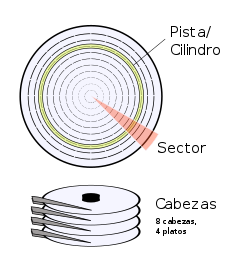Harddrive unit
In computing, hard disk drive or hard disk drive (in English: hard disk drive, HDD) is a data storage device that uses a magnetic recording system to store and retrieve digital files. It consists of one or more platters or rigid disks, coated with magnetic material and joined by the same axis that rotates at high speed inside a sealed metal box. On each plate, and on each of its faces, is a read/write head that floats on a thin layer of air generated by the rotation of the disks. It allows random access to the data, which means that the Data blocks can be stored or retrieved in any order, not just sequentially. Hard drives are a type of non-volatile memory, retaining stored data even when powered off.
The first hard drive was invented by IBM in 1956. Over the years, hard drive prices have declined while capacity has multiplied, making it the primary secondary storage option for computers personal data, since its inception in the 1960s. Hard drives have maintained their dominant position thanks to constant increases in recording density, which has kept pace with secondary storage needs.
Continuously improved, hard drives have maintained this position in the modern era of servers and personal computers. More than 224 companies have made hard drives historically, though after extensive industry consolidation, most drives are made by Seagate, Toshiba, and Western Digital. Hard drives dominate the volume of storage produced (exabytes per year) for servers. Although production is growing slowly, sales revenue and drive shipments are declining due to solid-state drives (SSDs) having higher data transfer rates, higher storage areal density, better reliability, and uptimes. much lower access and latency.
Revenue per SSD, most of which uses NAND, slightly exceeds that of HDDs. Although SSDs cost nearly 10 times more per bit, they are replacing hard drives in applications where speed, power consumption, small size and durability are important.
Sizes have also varied widely, from early IBM drives to today's standard formats: 3.5-inch models for PCs and servers, and 2.5-inch models for portable devices. They all communicate with the computer through the disk controller, using a standardized interface. The most common until the 2000s have been IDE (also called ATA or PATA), SCSI/SAS (generally used in servers and workstations). From 2000 onwards, the use of SATAs has become more widespread. There are also fiber channel (FC) disks, used exclusively in servers. External drives are mainly connected via USB.
In order to use a hard drive, an operating system must apply a low-level format that defines one or more partitions. The format operation requires the use of a fraction of the available disk space, which will depend on the file system or format used. In addition, manufacturers of hard drives, solid-state drives, and flash cards measure their capacity using SI prefixes, which use multiples of powers of 1000 per IEC and IEEE standards, rather than binary prefixes, which use multiples of powers of 1024, and are used by Microsoft operating systems. This causes that in some operating systems it is represented as multiples 1024 or as 1000, and therefore there are confusions, for example, a 500 GB hard disk, in some operating systems it will be represented as 465 GiB (that is, gibibytes; 1 GiB = 1024 MiB) and in others like 500 GB.
The performance of a hard drive is specified by the time required to move the heads to a track or cylinder (average access time) plus the time it takes for the desired sector to move under the head (average latency, which is a function of the physical rotational speed in revolutions per minute), and finally the speed at which data is transmitted (data rate).
History
In the beginning, hard drives were removable; however, these days they are typically all sealed (except for a vent for filtering and equalizing air pressure).
The first hard drive, released in 1956, was the Ramac I, introduced with the IBM 350 computer: it weighed one ton and had a capacity of 5MB. Larger than a modern refrigerator, this hard drive still worked with vacuum tubes and required a separate console to operate.
Its great merit was that the time required for access was relatively constant between some memory locations. This type of access is known as random access. On the other hand, in magnetic tapes it was necessary to wind and unwind the reels until finding the data sought, having very different access times for each position. This type of access is known as sequential access.
The initial technology applied to hard drives was relatively simple. It consisted of covering a metal disk with magnetic material that was formatted into concentric tracks, which were then divided into sectors. The magnetic head encoded information by magnetizing tiny sections of the hard drive, using a binary code of "0's" and "1's." The bits or binary digits recorded in this way can remain intact for years. Originally, each bit was arranged horizontally on the disk's magnetic surface, but later it was discovered how to record the information in a more compact way.
The merit of the French Albert Fert and the German Peter Grünberg (both Nobel Prize in Physics for their contributions in the field of magnetic storage) was the discovery of the phenomenon known as giant magnetoresistance, which allowed the construction of more sensitive reading and recording heads, and further compact the bits onto the hard drive surface. From these discoveries, made independently by these researchers, came a dramatic growth in hard drive storage capacity, which rose 60% annually in the 1990s.
In 1992, 3.5-inch hard drives held 250 MB, while 10 years later they had exceeded 40 GB (40,960 MB). To date (2017), it is already available in daily use with hard drives of more than 5 TB, that is, 5,120 GB (5,242,880 MB).
In 2005 the first mobile phones that included hard drives were presented by Samsung and Nokia, although they were not very successful as flash memories ended up displacing them, due to increased capacity, greater resistance and lower power consumption.
Logical structure
Inside the disk are:
- Main boot log (Master Boot Record, MBR), in the block or boot sector, which contains the partition table.
- The disk partitions, necessary to place the file systems.
Physical structure
Inside the hard drive there are one or more concentric disks (aluminum or glass) called platters (usually between 2 and 4, although they can be up to 6 or 7 depending on the model), and that they all rotate at the same time on the same axis, to which they are attached. The head (read and write device) is made up of a set of arms parallel to the platters, aligned vertically and that also move simultaneously, at the tip of which are the read/write heads. As a general rule there is a read/write head for each surface of each platter. The heads can be moved to the inside or outside of the platters, which combined with the rotation of the platters allows the heads to reach any position on the platter surface.
Each platter has two “eyes”, and a read/write head is required for each face. If you look at the Cylinder-Head-Sector scheme, at first glance you can see 4 arms, one for each plate. Actually, each of the arms is double, and contains two heads: one to read the upper face of the plate, and another to read the lower face. Therefore, there are eight heads to read four platters, although for commercial reasons, not all the faces of the disks are always used and there are hard disks with an odd number of heads, or with disabled heads. The read/write heads do not touch the disk, but pass very close (up to 3 nanometers), due to a very thin film of air that forms between the heads and the platters when the disks spin (some disks include a system that prevents the heads from passing over the plates until they reach a speed of rotation that guarantees the formation of this film). If any of the heads were to touch a surface of a platter, it would do a lot of damage to the platter, scratching it badly, due to how fast the platters are spinning (a 7200rpm car is going 80 mph on the edge of a 3.5-inch disk).
Addressing
There are several concepts to refer to disk zones:
- Plate: each of the discs inside the hard drive.
- Cara: each of the two sides of one dish.
- Pist: a circle within a facethe track zero (0) is on the outer edge.
- Cylinder: set of several tracks; they are all circumferences that are vertically aligned (one of each face).
- Cabezal: head or head number for each face.
- Sector : each of the divisions of a track. The size of the sector is not fixed, being the current 512 bytes standard, although the IDEMA association has created a committee that drives it to 4 KiB. In the past, the number of sectors per track was fixed, which was detached significantly, as more sectors can be stored in the outer tracks than in the interiors. So, technology appeared. bit recording by zones (Zone Bit Recording, ZBR) that increases the number of sectors on the external tracks, and uses more efficiently the hard drive. Thus the tracks are grouped in areas of tracks of equal number of sectors. The further the center of each dish is an area, it contains a greater number of sectors on its tracks. In addition, using ZBR, when more external cylinders are read, the transfer rate of bits per second is higher; for having the same angular speed as internal cylinders but more sectors.
- Geometric sector: are the contiguous but different sectors of tracks.
- Cluster: is a contiguous set of sectors.
The first addressing system used was the Cylinder-Head-Sector (Cylinder-Head-Sector, CHS), since that with these three values you can locate any data on the disk. Later, another simpler system was created, which is currently used: Logical Block Addressing (Logical Block Addressing, LBA), which consists of dividing the entire disk into sectors and assigning each one a unique number.
Form Factor
IBM's first hard disk drive, the IBM 350, used a stack of fifty 24-inch platters, stored 3.75 MB of data (about the size of a modern digital image), and was comparable in size to two large refrigerators. In 1962, IBM introduced the IBM 1311, which used six 14-inch (nominal size) platters in a removable package and was about the size of a washing machine. This became a standard platter size for many years, used by other manufacturers as well. The IBM 2314 used platters of the same size in a pack of eleven and introduced the 'unit in a drawer' design. sometimes called the "pizza oven," although the "drawer" it was not the complete unit. In the 1970s, hard drives were offered in self-contained enclosures of varying dimensions that held one to four hard drives.
Starting in the late 1960s, drives were offered that fit completely into a chassis that mounted on a 19-inch rack. Digital Equipment Corporation's RK05 and RL01 were the first examples to use individual 14-inch platters in removable packages, the entire unit fitting into a 10.5-inch-high rack space (six rack units). In the mid to late 1980s, the similarly sized Fujitsu Eagle using (incidentally) 10.5-inch chainrings, was a popular product.
With the increase in sales of microcomputers that have built-in floppy disk drives (FDDs), HDDs that fit into FDD mounts have become desirable. Starting with the Shugart Associates SA1000 HDD form factors initially followed those of 8-inch, 5¼-inch, and 3½-inch floppy drives. Although reference is made to these nominal sizes, the actual sizes of those three units respectively are 9.5", 5.75" and 4" Wide. Because there were no smaller floppy drives, smaller HDD form factors such as 2½-inch drives (actually 2.75' wide) were developed from product offerings or industry standards. industry.
The earliest "form factor" from hard drives, it inherited its dimensions from floppy drives. They can be mounted in the same chassis and thus form factor hard drives came to be colloquially called FDD types floppy-disk drives (in English). The factors currently used are 3.5-inch for towers, desktops, NAS, and servers, and 2.5-inch for laptops and computers with increasingly smaller factors such as Intel NUCs. In SDDs it is this format that has been imposed when an HDD unit is replaced by an SDD, but in new equipment formats are being imposed that have nothing to do with those of the floppy drive.
- 8 inches: 241,3×117,5×362 mm (9,5×4,624×14,25 inches).
In 1979, Shugart Associates released the first factor in a way compatible with the hard drives, SA1000, having the same dimensions and being compatible with the 8-inch interface of the floppy disks. There were two versions available, the same height and the half version (58.7 mm). - 5,25 inches: 146,1×41,4×203 mm (5,75×1,63×8 inches). This form factor is the first used by Seagate hard drives in 1980 with the same size and maximum height of the 51⁄4 inch FDD, for example: 82.5 mm maximum.
This is twice as high as the 8-inch factor, which is commonly used today; for example: 41.4 mm (1.64 inches). Most 120 mm optical drive (DVD/CD) models use the medium-high-size factor size of 51⁄4 but also for hard drives. The Quantum Bigfoot model is the last one used in the late 90's.
- 3.5 inches: 101.6×25.4×146 mm (4×1×5.75 inches).
This form factor is the first used by Rodine's hard drives that are the same size as 31⁄2, 41.4 mm high floppy disks. Today it has been largely replaced by the "slim" line of 25.4 mm (1 inch), or "low-profile" which is used in most hard drives.
- 2.5 inches: 69,85×9,5-15×100 mm (2,75×0,374-0,59×3,945 inches).
This form factor was introduced by PrairieTek in 1988 and does not correspond to the size of floppy readers. This is frequently used by the hard drives of mobile equipment (portatiles, music players, etc...) and in 2008 was replaced by 3.5-inch multiplatform class units. Today the dominant of this form factor is the 9.5 mm portable units, but the larger units have a height of 12.5 mm.
- 1.8 inches: 54×8×71 mm.
This form factor was introduced by Integral Peripherals in 1993 and was involved with ATA-7 LIF with the dimensions indicated and its use is increased in digital audio players and its subnotebook. The original variant has 2 GB to 5 GB and fits into a personal computer card expansion slot. They are normally used in iPods and MP3-based hard drives.
- 1 inches: 42.8×5×36.4 mm.
This form factor was introduced in 1999 by IBM and Microdrive, suitable for type 2 compact flash slots, Samsung calls the same factor as 1.3 inches.
- 0.85 inches: 24×5×32 mm.
Toshiba announced this form factor on 8 January 2004 to be used in mobiles and similar applications, including SD/MMC slot compatible with optimized hard drive for video and storage for 4G micromobiles. Toshiba currently sells versions of 4 GB (MK4001MTD) and 8 GB (MK8003MTD) and have the lowest Guinness hard drive record.
As of 2019, 2½-inch and 3½-inch hard drives are the most popular sizes. By 2009, all manufacturers had discontinued new product development for the 1.3-inch, 1-inch, and 0.85-inch form factors due to falling prices for flash memory, which has no moving parts. Although Samsung introduced another 1.3-inch drive in 2008 with the SpidPoint A1. While nominal sizes are in inches, actual dimensions are specified in millimeters.
The "inch" for form factors it does not normally identify any current products (they are specified in millimeters for more recent form factors), but they do indicate the relative size of the drive, in the interest of historical continuity.
Characteristics of a hard drive
The characteristics that must be taken into account in a hard disk are:
- Average access time: average time that takes the needle to sit on the track and the desired sector; it is the sum of Average search time (locating on the track), Reading/writing time and the Average strength (situate in the sector).
- Average search time: average time that takes the needle to sit on the desired track; it is half the time used by the needle to go from the most peripheral track to the most central of the disk.
- Reading/writing time: average time that takes the disk to read or write new information: It depends on the amount of information you want to read or write, the block size, the number of heads, the time per spin and the number of sectors per track.
- Average strength: average time that takes the needle to be placed in the desired sector; it is half the time used in a full disk rotation.
- Transfer rate: speed at which you can transfer the information to the computer once the needle is located on the right track and sector. Maybe. sustained speed or peak.
- Rotation speed: It is the speed at which the hard drive rotates, more exactly, the speed at which the disc plates rotate, which is where the data is stored magnetically. The rule is: at higher rotation speed, the higher the data transfer, but also the higher the noise and the higher the heat generated by the hard drive. It is measured in revolutions per minute (RPM). An IDE hard drive of less than 5400 RPM should not be purchased (there are already IDE disks of 7200 RPM), unless they give it to a very good price, nor a SCSI disc of less than 7200 RPM (there are 10,000 RPMs). A speed of 5400 RPM will allow a transfer between 80MB and 110MB per second with the data that are on the outside of the cylinder or plate, somewhat less inside.revolutions per minute of the dishes. At higher rotation speed, lower average latency.
Other features include:
- Track cache: is a flash-like memory inside the hard drive.
- Interfaz: means of communication between the hard drive and the computer. It can be IDE/ATA, SCSI, SATA, USB, Firewire, Serial Attached SCSI
- Landz: area on which the heads are parked once the computer is turned off.
Connectors
Data connection types
Hard drives can have different types of connection or data interfaces to the motherboard. Each hard drive can have one of the following options:
- IDE
- SATA
- SCSI
- SAS
When connected indirectly to the motherboard (for example: via the USB port) it is called a portable or external hard drive.
IDE, ATA or PATA
The ATA (Advanced Technology Attachment) or PATA (Parallel ATA) interface, originally known as IDE (Integrated Device Electronics or Integrated Drive Electronics), controls mass data storage devices, such as hard drives and ATAPI (Advanced Technology Attachment Packet Interface) or optical disc drives such as CD and DVD readers or writers.
Until around 2004, it was the main standard for its versatility and affordability.
They are flat, wide and elongated.
SATA
Serial ATA or SATA is the most common connection standard, it uses a serial bus for data transmission.
Noticeably faster and more efficient than IDE.
Physically it is much smaller and more convenient than IDEs, as well as allowing hot plugging (hot plug).
There are three versions:
- SATA 1 with transfer rate of up to 150 MB/s (discontinued),
- SATA 2 up to 300 MB/s, available in equipment a few years ago;
- SATA 3 up to 600 MB/s, the most common currently. Compatible with the previous versions.
SCSI
The Small Computer System Interface (SCSI) interfaces are interfaces prepared for hard drives with large storage capacity and rotation speed.
They are presented under three specifications:
- SCSI Standard (Standard SCSI),
- SCSI Fast (Fast SCSI) and
- SCSI Width-Fast (Fast-Wide SCSI).
Its average access time can reach 7 milliseconds and its information sequential transmission speed can theoretically reach 5 Mbit/s on Standard SCSI disks, 10 Mbit/s on Fast SCSI disks and 20 Mbit/s on s on Fast-Wide SCSI (SCSI-2) disks.
One SCSI controller can drive up to 7 SCSI hard drives (or 7 SCSI peripherals) with daisy chain connection. Unlike IDE drives, they can work asynchronously with respect to the microprocessor, which enables higher transfer speeds.
SAS
Serial Attached SCSI (SAS) is the serial data transfer interface, successor to parallel SCSI, although it still uses SCSI commands to interact with SAS devices. Increases speed and allows you to connect and disconnect quickly. One of the main features is that it increases the transfer speed when the number of connected devices increases, that is, it can manage a constant transfer rate for each connected device, in addition to ending the existing limitation of 16 devices in SCSI, it is for This is why it is predicted that SAS technology will gradually replace its predecessor SCSI.
In addition, the connector is the same as the SATA interface and allows these hard drives to be used for applications with less need for speed, saving costs. Therefore, SATA drives can be used by SAS controllers but not the other way around, a SATA controller does not recognize SAS drives.
Power supply
Mechanical operation
A hard drive usually has:
- Plates, that's where the data is recorded.
- Reading/writing head.
- Motor, that makes the dishes spin.
- Electromagnet, moving the head.
- Electronic control circuit, which includes: computer interface, cache memory.
- Desicculating bag (sylice freeze), to avoid moisture.
- Box, which is to protect from dirt, which is why it usually brings some air filter.
Integrity
Due to the extremely small distance between the heads and the disk surface, any contamination of the read/write heads or fonts can lead to a head crash, a disk failure in which the head scratches. the source surface, often grinding away the thin magnetic film and causing data loss. These accidents can be caused by an electronic failure, a sudden power outage, physical shock, wear, corrosion or due to poorly manufactured heads or sources.
The spindle of the hard drive system relies on the air pressure inside the enclosure to hold the heads at their correct height as the drive spins. A hard drive requires a certain range of air pressures to function properly. Connection to the outside environment and pressure is through a small hole in the enclosure (about 0.5mm diameter) usually with a filter inside (breathing filter, see below). If the air pressure is too low, then there is not enough drive for the head, which gets too close to the disk, and there is a risk of failure and data loss. Specially manufactured discs are required for high-altitude operations, above 3,000 m. It must be taken into account that modern aircraft have a pressurized cabin whose internal pressure is normally equivalent to an altitude of 2600 m maximum. Therefore ordinary hard drives can be safely used on flights. Modern drives include temperature sensors and adjust to environmental conditions. Ventilation holes can be seen on all discs (they usually have a sticker next to them warning the user not to cover the hole). The air inside the operating disk is in constant motion, being swept by the friction of the plate. This air passes through an internal recirculation filter to remove any contaminants left over from its manufacture, any particles or chemicals that have somehow entered the enclosure, and any particles generated in normal operation. Very high humidity over a long period can corrode heads and platters.
For large magnetically resistant (GMR) heads in particular, a minor incident due to contamination (failing to dissipate the magnetic surface of the disk) can lead to temporary overheating in the head, due to friction with the surface of the disk, and can make data unreadable for a short period of time until the head temperature stabilizes (also known as "thermal roughness", a problem that can be partly addressed by filtering appropriate electronic reading signal).
The electronic components of the hard drive control the movement of the drive and the rotation of the drive, and perform reads and writes needed by the drive controller. Modern drive firmware is capable of efficiently scheduling reads and writes to the drive surface and reallocating sectors that have failed.
Maintenance and care
Hard drives also need care, please follow the instructions below to prevent data loss and prevent the hard drive from becoming unusable:
- Do not remove the slightly silvery label that is located on the sides and/or sometimes on the front, this can cause you to between dust and scrap the disk, as well the dust that can contain electricity can move the data and cause damage.
- Do not cover small holes, as they are an air filter and can cause overheating.
- Regularly perform backups on DVD, Blu-ray or on an external hard drive of important information, events such as blackouts or virus attacks can damage the hard drive or information, if a blackout occurs disconnect the computer. If a file hosting service is used, it should not be the only option, nor should there be any sensitive or critical information, as the service may fail, be shut down or attacked.
- It is recommended to create at least two partitions: One for the operating system and the programs and another for the user's data. This way you can facilitate backup and restoration by allowing you to completely reinstall or reinstall the operating system without losing personal data in the process.
- Optimize (defragment) the hard drive regularly using the tool included in the operating system or a program from another manufacturer to reduce wear, facilitate recovery in case of a problem, and maintain a good response speed. A frequency of four to six months is recommended depending on the use.
- Download and use a program that reads the data from the hard drive sensors (S.M.A.R.T.), to monitor the condition of the hard drive. If you indicate that you are in danger, copy the important information and replace the hard drive as soon as possible to avoid loss of information.
- Prevent the disk from suffering physical blows, especially during its operation. Circuits, heads and disks can be damaged.
- If the hard drive presents reliability problems, abnormally slow operation or seemingly damaged or unreadable files appear, analyze it with a disk checker. It is also recommended to perform a routine check every certain amount of months to detect minor errors and correct them before they are aggravated.
Image gallery
Present and future
Currently the new generation of hard drives use perpendicular recording (PMR), which allows greater storage density, but with the new Shingled magnetic recording (SMR) it is expected to go even further.
There are also discs called "Ecological" (GP – Green Power), which make more efficient use of energy.
Comparison of SSD and HDD
Solid-state drives have the same use as hard drives and use the same interfaces, but they are not made up of mechanical disks, but rather integrated circuit memories to store information. The use of this class of devices was previously limited to supercomputers, due to their high price, although now they are much more affordable for the domestic market.
The solid-state drive or SSD (acronym for Solid-State Drive) is the data storage device that can be built with non-volatile memory or with volatile memory. The non-volatile ones are solid state drives that, as electronic devices, are currently built with flash memory chips. They are not disks, but they play the same role for practical purposes, providing advantages but also technological drawbacks such as memory cell corruption with each write, which shortens the useful life of these devices and increases the risk of data corruption. However, the industry is beginning to see in the market the possibility that in the future this type of solid state drives will end up replacing the hard drive to implement non-volatile memory management in the field of computer engineering.
These mounts are very fast as they have no moving or mechanical parts and consume less power. All this makes them very reliable and physically durable. However, its cost per GB is still very high compared to the same cost per GB in an HDD technology format, being a very important index when we talk about the high storage needs that today are measured in order of Terabytes.
Despite this, the industry is committed to this path of technological solution for domestic consumption, although it must be considered that these systems must be correctly integrated, as is being done in the field of high computing. Coupled with the progressive reduction of costs, perhaps this technology will be on the way to being applied as a general method of energy-friendly computer data files if it optimizes its logical function within current operating systems.
Discs that are not discs
Solid-state drives have been repeatedly categorized as "disks," when it is entirely incorrect to call them that, because unlike their predecessors, your data is not stored on cylindrical surfaces or platters. This confusion often leads to the mistaken belief that SSD stands for Solid State Disk, instead of the correct meaning: Solid State Drive, that is, solid-state drive or solid-state device.
Hybrid Drives
Hybrid drives are those that combine the advantages of conventional mechanical drives with those of solid-state drives. They consist of fitting a set of flash memory drives inside the mechanical drive, using the solid state area for dynamic storage of frequently used data (determined by the drive software) and the mechanical area for bulk data storage.. This achieves performance close to that of solid-state drives at substantially lower cost. In 2012, Seagate offered the "Momentus XT" model, with this technology.
Manufacturers
The technological resources and know-how required for the development and production of modern drives means that as of 2007, more than 98% of the world's hard drives are manufactured by a group of large companies: Seagate (which now owns of Maxtor and Quantum), Western Digital (owner of Hitachi, which in turn owned IBM's former drive-manufacturing division), and Fujitsu, which continues to make portable drives and server drives but has stopped making drives. for desktop computers in 2001, with the remainder sold to Western Digital. Toshiba is one of the leading manufacturers of 2.5-inch and 1.8-inch laptop hard drives. TrekStor is a German manufacturer that had insolvency problems in 2009, but is still active today. ExcelStor is a small Chinese manufacturer of hard drives.
Dozens of former hard drive manufacturers have terminated their merged companies or closed their hard drive divisions as device capacity and product demand increased, profits dwindled, and the market suffered significant consolidation in the late 1980s and late 1990s. The first casualty in the PC market was Computer Memories Inc.; after an incident with faulty 20MB disks in 1985, CMI's reputation never recovered, and they exited the hard drive market in 1987. Another notable failure was that of MiniScribe, which went bankrupt in 1990: it was later discovered to have a fraud was running and inflating the number of sales for several years. Many other small companies (such as Kalok, Microscience, LaPine, Areal, Priam, and PrairieTek) also did not survive the expulsion, and were gone by 1993; Micropolis was able to hold out until 1997, and JTS, a newcomer on the scene, lasted only a few years and disappeared around 1999, although it later tried to make hard drives in India. His return to fame was due to the creation of a new 3” size format for laptops. Quantum and Integral also investigated the 3” format, but ultimately gave up. Rodime was also a major manufacturer during the 1980s, but stopped making records in the 1990s amid restructuring and now focuses on licensing technology; they have several patents related to the 3.5“ format.
- 1988: Tandon sold his hard drive manufacturing division to Western Digital, who was a renowned driver's designer.
- 1989: Seagate purchased Control Data's high-quality disk business as part of the Control Data abandonment in hardware creation.
- 1990: Maxtor bought MiniScribe which was bankrupt, making it the core of his low-end disc division.
- 1994: Quantum bought the Digital Equipment Corporation storage division by granting the user a range of high-quality disks called ProDrive, just like the Digital Linear Tape tape drive range.
- 1995: Conner Peripherals, which was founded by one of the Seagate co-founders along with MiniScribe staff, announced a merger with Seagate, which was completed in early 1996.
- 1996: JTS merged with Atari, allowing JTS to bring to production its disk range. Atari was sold to Hasbro in 1998, while JTS suffered a bankruptcy in 1999.
- 2000: Quantum sold his disk division to Maxtor to concentrate on tape drives and back-up equipment.
- 2003: Following the controversy in the massive failures in its Deskstar 75GXP model, Pioneer IBM sold most of its disk division to Hitachi, renouncing itself as Hitachi Global Storage Technologies, Hitachi GST.
- 2003: Western Digital purchased Read-Rite Corp., who produced the heads used in hard drives, for 95.4 million dollars in metal.
- 2005: Seagate and Maxtor announce an agreement under which Seagate would acquire the entire stock of Maxtor. This acquisition was approved by the regulatory bodies, and closed on May 19, 2006.
- 2007: Western Digital acquires Komag U.S.A., a material manufacturer that covers the plates of the hard drives.
- 2009: Toshiba acquires the HDD division of Fujitsu and TrekStor is declared bankrupt, although that same year they get a new investor to keep the company afloat.
- 2011: Western Digital acquires Hitachi GST and Seagate buys the HDD division of Samsung.
- 2014: Seagate announces the first 8 TB hard drive on the general consumer market, with 3.5 inch format and SATA III to 6 Gbps type connectivity, compatible with desktop computers.
Contenido relacionado
Intel 80286
Computer law
EMule