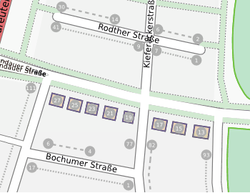Geographic information system

A geographical information system (GIS), also commonly referred to as GIS by its acronym in English Geographical Information System, is a set of tools that integrates and relates various components that allow the organization, storage, manipulation, analysis and modeling of large amounts of data from the real world that are linked to a spatial reference, facilitating the incorporation of social-cultural, economic and environmental aspects that lead to decision making. decision-making more effectively.
In the strictest sense, it is any information system capable of integrating, storing, editing, analyzing, sharing and displaying geographically referenced information. In a more generic sense, GIS are tools that allow users to create interactive queries, analyze spatial information, edit data, maps, and present the results of all these operations.
GIS technology can be used for scientific research, resource management, asset management, archaeology, environmental impact assessment, urban planning, cartography, sociology, historical geography, marketing, logistics to name a few. For example, a GIS could enable emergency responders to easily calculate response times in the event of a natural disaster, or find wetlands that need protection from pollution, or can be used by a company to locate a new business and take advantage of the advantages of a market area with little competition.
How a GIS works
The GIS works as a database with geographic information (alphanumeric data) that is associated by a common identifier to the graphic objects of the digital maps. In this way, by pointing to an object, its attributes are known and, conversely, by asking for a record in the database, it is possible to know its location in the cartography.
A Geographic Information System provides, for every type of location-based organization, a platform to update geographic data without wasting time visiting the site and updating the database manually. GIS when interpreted with other integrated solutions such as SAP and the Wolfram Language enables powerful decision support systems to be created at the corporate level.
The fundamental reason for using a GIS is spatial information management. The system allows to separate the information in different thematic layers and stores them independently, allowing to work with them quickly and easily, facilitating the professional the possibility of relating the existing information through the geospatial topology of the objects, in order to generate a new one that we couldn't get any other way.
The main questions that a geographic information system can solve, ordered from least to most complex, are:
- Location: ask about the characteristics of a particular place.
- Status: compliance or not with conditions imposed on the system. A certain place that meets certain conditions is sought
- Trend: comparison between temporary or spatial situations other than some characteristic. It allows to know the variation of some features through a certain period.
- Routes: calculation of optimal routes between two or more points.
- Guidelines: detection of space patterns. It seeks to determine in a specific area, the relationships that could exist between two or more variables.
- Models: generation of models from simulated phenomena or performances. If a raised system is subject to certain modifications of its variables how the new system is defined, how much has changed, etc.
Because they are so versatile, the field of application of geographic information systems is very broad, and can be used in most activities with a spatial component. The profound revolution caused by new technologies has had a decisive impact on its evolution.
History of its development
About 15,000 years ago in the caves of Lascaux (France) Cro-Magnon men painted the animals they hunted on the walls, associating these drawings with linear traces that, it is believed, matched the migration routes of those species. While this example is simplistic compared to modern technologies, this early background mimics two elements of modern geographic information systems: an image associated with an information attribute.
In 1854, the pioneer of epidemiology, Dr. John Snow, would provide another classic example of this concept when he charted, on a now famous map, the incidence of cholera cases in the Soho district of London. This protoGIS, one of the earliest examples of the geographic method, allowed Snow to pinpoint a contaminated water well as the source of the outbreak.
Although topographic and thematic cartography already existed previously, John Snow's map was the only one to date that, using cartographic methods, not only represented reality, but also for the first time analyzed sets of dependent geographic phenomena.
At the beginning of the 20th century, photolithography was developed, where maps were separated into layers. The advancement of hardware driven by nuclear weapons research would lead, in the early 1960s, to the development of mapping applications for general-purpose computers.
The year 1962 saw the first real use of GIS in the world, specifically in Ottawa (Ontario, Canada) and by the Federal Department of Forestry and Rural Development. Developed by English geographer Roger Tomlinson, the so-called Canadian Geographic Information System (Canadian Geographic Information System, CGIS) was used to store, analyze and manipulate data collected for the Canada Land Inventory (Canada Land Inventory, CLI) - an initiative aimed at managing the country's vast natural resources with mapping information relating to land types and uses, agriculture, recreation spaces, wildlife, waterfowl and forestry, all this at a scale of 1:50,000. A classification factor was also added to allow analysis of the information.
The Canada Geographic Information System was the first GIS in the world similar to the one we know today, and a considerable advance over existing mapping applications, since that allowed to superimpose layers of information, to carry out measurements and to carry out digitizations and scans of data. It also supported a national coordinate system that spanned the entire continent, a coding of lines in "arcs" that they had a true integrated topology and that stored the attributes of each element and the information about its location in separate files. As a consequence of this, Tomlinson is considered as "the father of GIS", in particular for the use of convergent geographic information structured in layers, which facilitates its spatial analysis. CGIS was operational until the decade of the 1990s becoming the largest land resource database in Canada. It was developed as a mainframe-based system and its strength was that it enabled complex analyzes of data sets spanning the entire continent. The software, doyen of geographic information systems, was never commercially available.
In 1964, Howard T. Fisher formed the Computer Graphics and Spatial Analysis Laboratory at Harvard University at the Harvard Graduate School of Design (LCGSA 1965-1991), where a number of important theoretical concepts in spatial data management were developed, and by the 1970s had disseminated software code and seed systems, such as SYMAP, GRID, and ODYSSEY - which served as sources of conceptual inspiration for its subsequent commercial developments - to universities, research centers and companies around the world.
In the 1980s, M&S Computing (later Intergraph), Environmental Systems Research Institute (ESRI) and CARIS (Computer Aided Resource Information System) would emerge as commercial providers of GIS software. They successfully incorporated many of the features of CGIS, combining the first-generation GIS approach of separating spatial information and attributes from represented geographic elements with a second-generation approach that organizes and structures these attributes into databases.
In the 1970s and early 1980s, the development of two public domain systems began in parallel. The Map Overlay and Statistical System (MOSS) project began in 1977 in Fort Collins, Colorado, USA, under the auspices of the Western Energy and Land Use Team (WELUT) and the US Fish and Wildlife Service. In 1982 the Corps of Engineers of the United States Army Construction Engineering Research Laboratory (USA-CERL) developed GRASS as a tool for the supervision and environmental management of the territories under administration of the Department defense.
This stage of development is characterized, in general, by the decrease in the importance of individual initiatives and an increase in interests at the corporate level, especially by government agencies and the administration.
The 80s and 90s were years of strong growth in the number of companies that marketed these systems, due to the growth of GIS in UNIX workstations and personal computers. It is the period in which it has come to be known in GIS as the commercial phase. The interest of the different large industries directly or indirectly related to GIS is growing greatly due to the great avalanche of products in the international computer market that made this technology general.
In the nineties a commercial stage for professionals began, where geographic information systems began to spread to the level of the domestic user due to the generalization of personal computers or microcomputers.
At the end of the XX century, beginning of the XXI century, the rapid growth in the different systems has consolidated, being restricted to a number relatively few platforms. Users are beginning to export the concept of GIS data visualization to the Internet, which requires standardization of data format and transfer standards. More recently, there has been an expansion in the number of open source GIS software developments, which, unlike commercial software, tend to cover a wider range of operating systems, allowing them to be modified to perform specific tasks.
Techniques used in geographic information systems
The creation of data
Modern GIS technologies work with digital information, for which there are various methods used in the creation of digital data. The most widely used method is digitization, where from a printed map or with information taken in the field it is transferred to a digital medium by using a Computer Aided Design (DAO or CAD) program with georeferencing capabilities.
Given the wide availability of ortho-rectified images (both satellite and aerial), digitization by this means is becoming the main source of geographic data extraction. This form of digitizing involves searching for geographic data directly on aerial imagery instead of the traditional method of locating geographic features on a digitizing board.
The representation of the data
GIS data represents real world objects (roads, land use, elevations). Objects in the real world can be divided into two abstractions: discrete (a house) and continuous (amount of rain, an elevation) objects. There are two ways to store data in a GIS: raster and vector.
GIS that focus on handling data in vector format are more popular in the market. However, raster GIS are widely used in studies that require the generation of continuous layers, necessary in non-discrete phenomena; also in environmental studies where excessive spatial precision is not required (atmospheric pollution, temperature distribution, location of marine species, geological analysis, etc.).
Raster
A raster data type is essentially any type of digital image represented in meshes. The raster or grid GIS model focuses on spatial properties rather than location precision. Divide space into regular cells where each cell represents a single value. It is a very suitable data model for the representation of continuous variables in space.
Anyone familiar with digital photography recognizes the pixel as the smallest unit of information in an image. A combination of these pixels will create an image, as opposed to the common use of scalable vector graphics which are the basis of the vector model. While a digital image is output as a representation of reality, in a photograph or art transferred to the computer, the raster data type will reflect an abstraction of reality. Aerial photography is a form of raster data commonly used for a single purpose: to display a detailed image of a base map for digitization. Other raster data sets may contain information regarding the elevations of the terrain (a Digital Terrain Model), or the reflection of light of a particular wavelength (for example, those obtained by the LandSat satellite), among others.
Raster data is made up of rows and columns of cells, each cell storing a unique value. Raster data can be images (raster images), with a color value in each cell (or pixel). Other values recorded for each cell can be a discrete value, such as land use, continuous values, such as temperatures, or a null value if no data is available. While a raster of cells stores a single value, cells can be extended by using the raster bands to represent RGB (red, green, blue) colors, or an extended table of attributes with one row for each unique cell value.. The resolution of the raster data set is the width of the cell in ground units.
Raster data is stored in different formats, from a standard file-based structure to TIFF, JPEG, etc. to binary large objects (BLOBs), the data stored directly in the Database Management System. Database storage, when indexed, generally allows rapid retrieval of raster data, but at the cost of requiring the storage of millions of records with significant memory size. In a raster model, the larger the dimensions of the cells, the lower the precision or detail (resolution) of the representation of the geographic space.
Vectorial
In GIS, geographic features are often expressed as vectors, while retaining the geometric features of the figures.
In vector data, the interest of the representations focuses on the precision of the location of the geographic elements on the space and where the phenomena to be represented are discrete, that is, with defined limits. Each of these geometries is linked to a row in a database that describes its attributes. For example, a database describing lakes might contain data on their bathymetry, water quality, or level of pollution. This information can be used to create a map that describes a particular attribute contained in the database. Lakes can have a range of colors depending on the level of contamination. In addition, the different geometries of the elements can also be compared. Thus, for example, GIS can be used to identify those wells (point geometry) that are around 2 kilometers from a lake (polygon geometry) and that have a high level of contamination.
Vector elements can be created respecting territorial integrity by applying topological rules such as "polygons must not overlap". Vector data can be used to represent continuous variations of phenomena. Contour lines and triangulated irregular networks (TINs) are used to represent altitude or other continuously evolving values. TINs are records of values at a localized point, which are connected by lines to form an irregular mesh of triangles. The face of the triangles represent, for example, the surface of the terrain.
Three geometric elements are used to digitally model real-world entities: the point, the line, and the polygon.
- Points
- Points are used for geographical entities that can best be expressed by a single reference point. In other words: the simple location. For example, location of wells, elevation peaks or points of interest. Points transmit the least amount of information of these file types and measurements are not possible. They can also be used to represent areas on a small scale. For example, cities on a map of the world will be represented by points instead of polygons.
- Lines or polylines
- Unidimensional or polyline lines are used for linear features such as rivers, roads, railroads, tracks, topographic lines or level curves. In the same way as in punctual entities, small scales can be used to represent polygons. The distance can be measured in the linear elements.
- Polígonos
- Two-dimensional polygons are used to represent geographical elements that cover a particular area of the surface of the earth. These entities may represent lakes, limits of natural parks, buildings, provinces, or land uses, for example. Polygons transmit the most information in files with vector data and in them the perimeter and area can be measured.
Advantages and disadvantages of raster and vector models
There are advantages and disadvantages to using a raster or vector data model to represent reality.
Advantages
| Vectorial | Raster |
|---|---|
| The structure of the data is compact. It stores data only from the digitized elements so it requires less memory for storage and treatment. | The structure of the data is very simple. |
| Efficient coding of topology and space operations. | Overlay operations are very simple. |
| Good graphical output. The elements are represented as vector graphics that do not lose definition if the visualization scale is expanded. | Optimal format for high data variations. |
| They have greater compatibility with relational database environments. | Good storage of digital images |
| Re-scaling operations, reprojection are easier to run. | |
| Data are easier to maintain and update. | |
| In some respects it allows for greater analytical capacity, especially in networks. |
Disadvantages
| Vectorial | Raster |
|---|---|
| The structure of the data is more complex. | Greater storage memory requirement. All cells contain data. |
| Overlay operations are more difficult to implement and represent. | Topological rules are more difficult to generate. |
| Reduced efficiency when data variation is high. | The graphic outputs are less visible and aesthetic. Depending on the resolution of the raster file, the elements can have their original limits more or less defined. |
| It is a more laborious format to keep up with. |
Non-spatial data
Non-spatial data can also be stored along with spatial data, that represented by the coordinates of a vector geometry or by the position of a raster cell. In vector data, the additional data contains attributes of the geographic feature. For example, a forest inventory polygon may also have a value that functions as an identifier and information on tree species. In raster data the cell value can store the attribute information, but it can also be used as an identifier referring to the records of a table.
Capture the data

Capturing data, and entering information into the system consumes most of the time of GIS professionals. There are a wide variety of methods used to enter data into a GIS stored in a digital format.
Data printed on paper or maps on PET film can be digitized or scanned to produce digital data.
With the digitization of cartography in analog support, vector data is produced through traces of points, lines, and polygon limits. This work can be carried out by a person manually or through vectorization programs that automate the work on a scanned map. However, in the latter case, it will always be necessary to review and edit it manually, depending on the level of quality that is desired.
Data obtained from topographic measurements can be entered directly into a GIS through digital data capture instruments using a technique called analytical geometry. In addition, position coordinates taken via a Global Positioning System (GPS) can also be entered directly into a GIS.
Remote sensing also plays an important role in data collection. They are sensors, such as cameras, scanners or LIDAR attached to mobile platforms such as aircraft or satellites.
Currently, most digital data comes from the interpretation of aerial photographs. To do this, workstations are used that directly digitize geographic elements through stereoscopic pairs of digital photographs. These systems allow data to be captured in two and three dimensions, with elevations measured directly from a stereoscopic pair according to the principles of photogrammetry.
Satellite remote sensing provides another important source of spatial data. In this case the satellites use different sensors to measure the reflectance of parts of the electromagnetic spectrum, or the radio waves that are sent out from an active sensor such as radar. Remote sensing collects raster data that can be processed using different bands to determine classes and objects of interest, such as different land covers.
When data is captured, the user must consider whether it should be taken with relative accuracy or with absolute precision. This decision is important since it not only influences the interpretation of the information, but also the cost of its capture.
Likewise, Mobile Mapping, also known as mobile mapping, is a technique that allows the collection of point clouds, geolocated 360º images and geographic data, all through technologies incorporated into a vehicle or mobile platform to travel and carry out an inventory of the different elements that make up urban environments (management of public lighting, sanitation and drinking water, urban signage, etc.)
In addition to spatial data capture and input, attribute data is also input into a GIS. During cartography digitization processes, involuntary topological failures (dangles, undershoots, overshoots, switchbacks) are frequent. i>, knots, loops, etc.) in the vector data and which should be corrected. After entering the data in a GIS, these will normally require further editing or processing to eliminate the aforementioned errors. A "topological correction" before they can be used in some advanced analysis and, for example, in a road network the lines must be connected to nodes at intersections.
In the case of scanned maps, it may be necessary to remove the resulting raster generated by the digitizing process of the original map. So, for example, a dirt patch could join two lines that shouldn't be connected.
Raster-vector data conversion
GIS can carry out a restructuring of the data to transform it into different formats. For example, it is possible to convert a satellite image to a vector feature map by generating lines around cells with the same classification by determining their spatial relationship, such as proximity or inclusion.
Unassisted vectorization of raster images using advanced algorithms is a technique that has been developed since the late 1960s XX. For this, contrast improvement, false color images as well as the design of filters through the implementation of Fourier transforms in two dimensions are used.
The reverse process of converting vector data to a data structure based on a raster matrix is called rasterization.
Since digital data is collected and stored in both vector and raster forms, a GIS must be able to convert geographic data from one storage structure to another.
Projections, coordinate systems and reprojection
Before analyzing the data in the GIS, the cartography must be all in the same projection and coordinate systems. For this, it is often necessary to reproject the information layers before integrating them into the geographic information system.
The Earth can be mapped by several mathematical models, each of which can provide a different set of coordinates (eg, latitude, longitude, altitude) for any given point on its surface. The simplest model is to assume that the Earth is a perfect sphere. As more measurements of the planet have been accumulated, geoid models have become more sophisticated and more precise. In fact, some of these are applied to different regions of the Earth to provide greater precision (for example, the European Terrestrial Reference System 1989 - ETRS89 – works well in Europe but not in North America).
The projection is a fundamental component when creating a map. A mathematical projection is the way of transferring information from a model of the Earth, which represents a curved surface in three dimensions, to a two-dimensional model such as paper or a computer screen. To do this, different cartographic projections are used depending on the type of map to be created, since there are certain projections that are better adapted to some specific uses than to others. For example, a projection that accurately represents the shape of the continents instead distorts their relative sizes.
Since much of the information in a GIS comes from existing cartography, a geographic information system uses the processing power of the computer to transform digital information, obtained from sources with different projections and/or different systems of coordinates, to a common projection and coordinate system. In the case of images (orthophotos, satellite images, etc.) this process is called rectification.
Spatial analysis using GIS
Given the wide range of spatial analysis techniques that have been developed over the past half-century, any summary or review can only cover the topic to a limited depth. This is a rapidly changing field, and GIS software packages increasingly include analysis tools, either in standard versions or as optional extensions to it. In many cases such tools are provided by the original software providers, while in other cases implementations of these new features have been developed and are provided by third parties. In addition, many products offer software development kits (SDKs), programming languages, scripting languages, etc. for the development of own analysis tools or other functions.
Topological model
A GIS can recognize and analyze the spatial relationships that exist in stored geographic information. These topological relationships enable complex spatial analysis and modeling. Thus, for example, the GIS can discern the cadastral parcel or parcels that are crossed by a high voltage line, or know which group of lines make up a given road.
In short, we can say that in the field of geographic information systems, topology is understood as the spatial relationships between the different graphic elements (node/point topology, network/arc/line topology, polygon topology) and its position on the map (proximity, inclusion, connectivity and neighborhood). These relationships, which for the human being may be obvious to the naked eye, must be established by the software through a language and some rules of mathematical geometry.
To carry out analyzes in which there is a need for topological consistency of the elements of the database, it is usually necessary to previously perform a topological validation and correction of the graphic information. For this, there are tools in GIS that facilitate the rectification of common errors automatically or semi-automatically.
Networks
A GIS designed to calculate optimal routes for emergency services is capable of determining the shortest path between two points taking into account both directions and directions of circulation as well as prohibited directions, etc. avoiding impassable areas. A GIS for the management of a water supply network would be capable of determining, for example, how many subscribers would be affected by the cut in service at a certain point in the network.
A geographic information system can simulate flows along a linear network. Values such as slope, speed limit, service levels, etc. They can be incorporated into the model in order to obtain greater precision. The use of GIS for network modeling is commonly used in transportation planning, hydrology, or linear infrastructure management.
Map Overlay
Combining multiple spatial data sets (points, lines, or polygons) can create another new vector data set. Visually it would be similar to stacking several maps of the same region. These overlays are similar to the mathematical overlays in the Venn diagram. A union of overlay layers combines the geographic features and attribute tables of all of them into a new layer. In the case of performing an intersection of layers, this would define the area in which both overlap, and the result maintains the set of attributes for each of the regions. In the case of a symmetric difference superposition, a resulting area is defined that includes the total area of both layers except for the area of intersection.
In the analysis of raster data, the superposition of the data set is carried out through a process known as map algebra, through the application of simple mathematical methods that allow the values of each raster matrix to be combined. In the algebra of maps it is possible to weigh certain coverages that assign the degree of importance of various factors in a geographical phenomenon.
Automated mapping
Both digital cartography and geographic information systems encode spatial relationships into structured formal representations. GIS are used in the creation of digital cartography as tools that allow an automated or semi-automated map making process called automated cartography.
In practice this would be a subset of GIS that would be equivalent to the final map composition phase, since in most cases not all GIS software has this functionality.
The resulting final cartographic product can be in both digital and printed formats. The joint use that certain GIS makes of powerful spatial analysis techniques together with a professional cartographic representation of the data, makes it possible to create high-quality maps in a short period of time. The main difficulty in automated mapping is using a single data set to produce various products at different types of scales, a technique known as generalization.
Geostatistics
Geostatistics analyzes spatial patterns in order to make predictions from specific spatial data. It is a way of looking at the statistical properties of spatial data. Unlike common statistical applications, geostatistics employs the use of graph theory and algebraic matrixes to reduce the number of parameters in the data. After that, the analysis of the data associated with the geographic entity would be carried out second.
When phenomena are measured, methods of observation dictate the accuracy of any subsequent analysis. Due to the nature of the data (for example, traffic patterns in an urban environment, weather patterns in the ocean, etc.), a constant or dynamic degree of precision is always lost in the measurement. This loss of precision is determined from the scale and distribution of the collected data. GIS have tools that help to carry out these analyses, highlighting the generation of spatial interpolation models.
Geocoding
Geocoding is the process of assigning geographic coordinates (latitude-longitude) to points on the map (addresses, points of interest, etc.). One of the most common uses is the georeferencing of postal addresses. For this, a basic cartography is required on which to reference the geographic codes. This base layer can be, for example, a map of street axes with street names and police numbers. The specific addresses to be georeferenced on the map, which usually come from tabulated tables, are positioned by interpolation or estimation. The GIS then locates in the layer of street axes the point in the place that is closest to reality according to the geocoding algorithms it uses.
Geocoding can also be done with more precise real data (for example, cadastral cartography). In this case, the result of the geographic codification will adjust to a greater extent to the one carried out, prevailing over the interpolation method.
In the case of reverse geocoding, the process would be the other way around. An estimated street address with its house number would be assigned to a given x,y coordinates. For example, a user could click on a layer that represents the street axes of a city and would obtain information about the postal address with the police number of a building. This portal number is calculated in an estimated way by the GIS by means of interpolation from already budgeted numbers. If the user clicks the midpoint of a segment starting at portal 1 and ending with 100, the value returned for the selected place will be close to 50. Note that reverse geocoding does not return actual addresses, but only estimates of what should exist based on data already known.
GIS Software
Geographic information can be queried, transferred, transformed, superimposed, processed and displayed using numerous software applications. Within the industry commercial companies such as ESRI, Intergraph, MapInfo, Bentley Systems, Autodesk or Smallworld are some of the most important companies, with a lot of experience in the field of geoprocessing and that offer proprietary applications in this field. On the other hand, free software has entered the sector with force in the last decade, attracting an important mass of users and developers and being an increasingly chosen option by companies and public administrations. Many of the best and most relevant free software projects of this type existing today are grouped under the umbrella of the OSGeo foundation.
The management of this type of systems is generally carried out by professionals from various fields of knowledge with experience in geographic information systems (cartography, geography, topography, etc.), since the use of these tools requires learning previous that needs to know the methodological bases on which they are based. Although there are free tools to view geographic information, the general public's access to geodata is dominated by online resources, such as Google Earth and others based on web mapping technology.
Originally until the late 1990s, when GIS data was primarily located on large computers and used for internal record keeping, the software was a stand-alone product. However, with increasing access to the Internet/Intranet and the demand for distributed geographic data, GIS software has gradually shifted its perspective toward distributing data over networks. The GIS currently on the market are combinations of various interoperable applications and APIs.
Today, within GIS software, seven major types of computer programs are often distinguished:
- SIG desktop. They are those that are used to create, edit, manage, analyze and visualize geographical data. Sometimes they are classified into three subcategories according to their functionality:
- Visor SIG. They are usually simple software that allows you to deploy geographic information through a window that works as a viewer and where you can add several layers of information.
- Editor SIG. It is that GIS software aimed primarily at the prior treatment of geographical information for further analysis. Before entering data to a GIS, it is necessary to prepare them for use in this type of system. It is necessary to transform raw data or inherited from other systems into a format that is used by SIG software. For example, an air photography may need to be ortorrectified by photogrammetry in such a way that all your pixels are digitally corrected so that the image represents an orthogonal projection without perspective effects and on the same scale. This type of transformation can be distinguished from those that a GIS can carry out because, in the latter case, the work is usually more complex and with greater time consumption. It is therefore common for these cases to use a type of software specialized in these tasks.
- Analysis GIS. They have spatial analysis and mapping of processes.
- Space or geographical database management systems (SGBD). They are used to store geographical information, but often also provide data analysis and manipulation functionality. A geographic or spatial database is a database with extensions that support geographic objects allowing the storage, indexing, consultation and manipulation of geographic information and spatial data. While some of these geographic databases are implemented to also allow the use of geoprocessing functions, the main benefit of these is focused on the capabilities they offer in the storage of especially geo-refenced data. Some of these capabilities include easy access to this type of information by using database access standards such as ODBC drivers, the ability to easily unite or link data tables or the possibility of generating a spatial data indexing and grouping, for example.
- Cartographic servers. They are used to distribute maps over the Internet (see also the Open Geospatial Consortium WFS and WMS standards).
- SIG servers. They provide basically the same functionality as desktop GIS but allow access to these geoprocessing utilities through a computer network.
- Web customers SIG. They allow data visualization and access to SIG server analysis and query features via the Internet or intranet. It is usually distinguished between light and heavy customer. Light clients (e.g., a web browser to view Google maps) only provide visualization and consultation functionality, while heavy customers (e.g. Google Earth or a desktop GIS) often provide additional tools for data editing, analysis and display.
- Space libraries and extensions. They provide additional features that are not fundamental to the program as they may not be required by an average user of this type of software. These new features can be tools for spatial analysis (e.g., SEXTANTE), tools for reading specific data formats (e.g., GDAL), tools for correct mapping of geographical data (e.g., PROJ4), tools for fundamental geometric functions (JTS), or for the implementation of the Open Geospatial Consortium specifications (e.g., GeoTools).
- Mobile GIS. They are used for data collection in the field through mobile devices (PDA, smartphones, tablets, etc.). With the widespread adoption by these integrated GPS tracking devices, SIG software allows them to be used for data capture and management in the field. In the past, the collection of field data for geographic information systems was carried out through the marking of geographical information on a paper map and then the information was turned into digital format once back in front of the computer. Today, through the use of mobile devices, geographical data can be captured directly by surveying of information in field work.
GIS software comparison
Incomplete list of the main existing GIS programs in the sector and the operating systems in which they can work without emulation, as well as their type of license.
| Software SIG | Windows | Mac OS X | GNU/Linux | BSD | Unix | Web Environment | Software license |
|---|---|---|---|---|---|---|---|
| ABACO DbMAP | Yes. | Yes. | Yes. | Yes. | Yes. | Java | Non-free software |
| ArcGIS | Yes. | No. | Yes. | No. | Yes. | Yes. | Non-free software |
| Autodesk Map | Yes. | No. | No. | No. | No. | Yes. | Non-free software |
| Bentley Map | Yes. | No. | No. | No. | No. | Yes. | Non-free software |
| Capaware | Yes (C++) | No. | Yes. | No. | No. | No. | Free: GNU GPL |
| Caris | Yes. | No. | No. | No. | Yeah. | Yes. | Non-free software |
| LetterLinx | Yes. | No. | Yeah. | No. | No. | No. | Non-free software |
| The Suri | Java | Java | Java | Java | Java | No. | Free: GNU |
| Fisotec | Yes. | Yes. | Yes. | Yes. | Yes. | Yes. | Free |
| Geomedia | Yes. | No. | No. | No. | Yes. | Yes. | Non-free software |
| GeoPista | Java | Java | Java | Java | Java | Yes. | Free: GNU |
| GestorProject - PDAProject | Yes. | No. | No. | No. | No. | Java | Non-free software |
| GeoServer | Yes. | Yes. | Yes. | Yes. | Yes. | Java | Free: GNU |
| GRASS | Yes. | Yes. | Yes. | Yes. | Yes. | By pyWPS | Free: GNU |
| gvSIG | Yes, Java. | Yes, Java. | Yes, Java. | Yes, Java. | Yes, Java. | Yes. | Free: GNU |
| IDRISI | Yes. | No. | No. | No. | No. | No. | Non-free software |
| ILWIS | Yes. | No. | No. | No. | No. | No. | Free: GNU |
| Generic Mapping Tools | Yes. | Yes. | Yes. | Yes. | Yes. | Yes. | Free: GNU |
| JUMP | Java | Java | Java | Java | Java | No. | Free: GNU |
| Kosmo | Java | Java | Java | Java | Java | Development | Free: GNU |
| LocalGIS | Java | Java | Java | Java | Java | Yes. | Free: GNU |
| LatinoGis | Yes. | No. | No. | No. | No. | Yes. | Non-free software |
| Manifold | Yes. | No. | No. | No. | No. | Yes. | Non-free software |
| MapGuide Open Source | Yes. | Yes. | Yes. | Yes. | Yes. | LAMP/WAMP | Free: LGNU |
| MapInfo | Yes. | No. | Yes. | No. | Yes. | Yes. | Non-free software |
| MapServer | Yes. | Yes. | Yes. | Yes. | Yes. | LAMP/WAMP | Free: BSD |
| Maptitude | Yes. | No. | No. | No. | No. | Yes. | Non-free software |
| MapWindow GIS | Yes (ActiveX) | No. | No. | No. | No. | No. | Free: MPL |
| Look. | Yes (C) | No. | No. | No. | No. | Yes. | Non-free software |
| OrtoSky | Yes (C++) | No. | No. | No. | No. | No. | Non-free software |
| QGIS | Yes. | Yes. | Yes. | Yes. | Yes. | Yes. | Free: GNU |
| SAGA GIS | Yes. | Yes. | Yes. | Yes. | Yes. | No. | Free: GNU |
| GE Smallworld | Yes. | ? | Yes. | ? | Yes. | Yes. | Non-free software |
| SavGIS | Yes. | No. | No. | No. | No. | Integration with Google Maps | Non-Free Software: Freeware |
| SEXTANTE | Java | Java | Java | Java | Java | No. | Free: GNU |
| SITAL | Yes. | No. | No. | No. | No. | Integration with Google Maps | Non-free software |
| SPRING | Yes. | No. | Yes. | No. | Solaris | No. | Non-Free Software: Freeware |
| SuperGIS | Yes. | No. | No. | No. | No. | Yes. | Non-free software |
| TatukGIS | Yes. | No. | No. | No. | No. | ? | Non-free software |
| TNTMips | Yes. | No. | No. | No. | Yes. | Yes. | Non-free software |
| TransCAD | Yes. | No. | No. | No. | No. | Yes. | Non-free software |
| uDIG | Yes. | Yes. | Yes. | No. | No. | No. | Free: LGNU |
| GeoStratum | Yes (Flex/Java) | Yes (Flex/Java) | Yes (Flex/Java) | Yes (Flex/Java) | Yes (Flex/Java) | Yes (Flex/Java) | Non-free software |
| ASINELSA AIDSC | Java | Java | Java | Java | Java | Yes. | Non-free software |
The future of GIS
Many disciplines and specializations have benefited from the technology underlying GIS. The active market for geographic information systems has resulted in cost reductions and continuous improvements in the hardware and software components of the systems. This has caused that the use of this technology has been assimilated by universities, governments, companies and institutions that have applied it to sectors such as real estate, public health, criminology, national defense, sustainable development, natural resources, archaeology, land use planning, urban planning, transport, sociology, sustainable and intelligent tourism or logistics, among others.
Currently, GIS are having a strong implementation in the so-called Location-Based Services (LBS) due to the cheapening and massification of GPS technology integrated into mobile consumer devices (mobile phones, PDAs, laptops). LBS allow GPS-enabled mobile devices to display their location relative to fixed points of interest (closest restaurants, gas stations, ATMs, fire hydrants, etc.), mobile (friends, children, buses, police cars) or to transmit their position to a central server for viewing or other processing.
Another of the lines to highlight within the specialization branch of spatial data analysis is the rise of cartographic modelling. Thanks to them we can model and evaluate both current and future aspects or scenarios based on variables that we specify. It is a great prediction and evaluation tool and allows us to evaluate cases that reflect the behavior, for example, of the areas with the greatest vulnerability to certain risks; the potential distribution of species or the dispersion of pollutants through the atmosphere.
Cartography in web environments
On the other hand, the world of GIS has witnessed in recent years an explosion of applications designed to display and edit cartography in web environments such as Google Maps, Bing Maps or OpenStreetMap, among others. These websites give the public access to huge amounts of geographic data. Some of them use software that, through an API, allows users to create custom applications. These services typically offer street maps, aerial or satellite imagery, geocoding, gazetteer searches, or routing functionality.
The development of the Internet and communication networks, as well as the emergence of OGC standards that facilitate the interoperability of spatial data, has driven web mapping technology, with the emergence of numerous applications that allow the publication of geographic information on the Web. In fact, this type of web mapping services based on map servers that are accessed through the browser itself have begun to adopt the most common characteristics in traditional GIS, which has caused the line between both types of software to blur with each passing once again.
The third dimension
The existing systems currently in the market are basically based on the management and analysis of data in two dimensions, with the limitations that this entails. There are hybrid systems halfway between 2D and 3D that have capabilities, mainly visualization, called two and a half dimensions (2.5D) or false 3D.
However, today more and more advanced applications are required with functionalities capable of managing complex data sets as they are perceived in the real world by the user, that is, in three dimensions. This environment provides a much better understanding of geospatial phenomena and patterns, whether on a small or large scale, for example in urban planning, geology, mining, supply network management, etc.
The difficulties faced by a fully 3D GIS are great and range from the management of 3D geometries and their topology to their visualization in a simple way, going through the analysis and geoprocessing of the information.
The Open Geospatial Consortium is currently working on how to approach the combination of the different types of modeling resulting from the different GIS, CIM, CAD and BIM technologies in the most comprehensive way possible. The interoperability of these data formats and models is the first step towards creating intelligent 3D models at different scales.
Semantics and GIS
Emerging tools and technologies since the W3C Semantic Web Activity are proving useful for data integration problems in information systems. Similarly, these technologies have been proposed as a means to facilitate interoperability and data reuse between GIS applications. and also to enable new parsing mechanisms. In short, the incorporation of certain artificial intelligence that provides these systems with new automatic learning functionalities, such as selective information retrieval, statistical analysis, automatic generalization of maps or automatic interpretation of geospatial images.
Ontologies are a key component of this semantic approach, as they facilitate machine readability of concepts and relationships in a given domain. This in turn allows GIS to focus on the meaning of the data rather than its syntax or structure. For example, we can reason that a land cover type classified as hardwood-deciduous forests is a detailed dataset of a layer on forest-type land cover with less fine-grained classification, which might help a GIS to automatically merge both data sets into a more general land cover classification layer.
But the future development of GIS with the inclusion of semantics in management would not only allow the generalization or collation of geospatial data with a certain similarity, but would, for example, facilitate the automated or semi-assisted generation of a task traditionally considered as tedious and unrewarding as it is the creation of metadata for the different layers of geographic information.
Very deep and exhaustive ontologies have been developed in areas related to the use of GIS, such as the Hydrology Ontology developed by the Ordnance Survey in the United Kingdom, the geopolitical ontology of the FAO, the OWL ontologies hydrOntology and GML Ontology and the SWEET ontologies carried out by NASA's Jet Propulsion Laboratory.
Temporary GIS
One of the main frontiers facing geographic information systems is adding the element of time to geospatial data. Temporal GIS incorporate the three spatial dimensions (X, Y, and Z) by also adding time in a 4D representation that is more realistic. Temporality in GIS collects the dynamic processes of the represented elements. For example, let's imagine the possibilities offered by a geographic information system that allows slowing down and accelerating the time of the geomorphological processes that are modeled in it and analyzing the different morphogenetic sequences of a certain terrestrial relief; or modeling the urban development of a given area over a given period.
Within the management of raster files, the time factor also plays an important role. For example when visualizing changes in the earth's surface. With the opening of satellite images for free from platforms such as Land Viewer, it is possible to have a wide repertoire of satellite images through which to make timelapses and see the evolution of information over time.
GIS and Spatial Data Infrastructures (IDE)
The exponential growth of Geographic Information Systems, their tools and the ease of access to them, has produced an undesirable effect on government agencies, which is the excessive dispersion and divergence of information, as well as the poor standardization of the data. To solve this problem and achieve unified, quality, standardized, sustainable and publicly accessible information, the so-called local and regional Spatial Data Infrastructures (IDE) have been developed. Through these, the aim is to obtain a convergence of efforts on the management of public information, as well as that corresponding to research organizations [citation required]
Educational GIS
At the end of the 20th century, GIS began to be recognized as tools that favored learning, mainly through inquiry, constructivism and problem-based learning. The benefits of GIS seem focused on developing the so-called spatial thinking, but there is not enough bibliography or statistical data that shows the concrete scope of the use of GIS in education around the world, although in those countries where the curriculum mentions its expansion. has been faster.
GIS seems to provide many advantages in the teaching of Geography because they allow a truthful analysis based on real geographic data and also raise many research questions by teachers and students in classrooms, as well as contribute to the improvement in learning by developing spatial and geographical thinking and, in many cases, the motivation of the students.
GIS and technologies
Technology has evolved hand in hand with Geographic Information Systems, with GIS being, on many occasions, an additional complement to the geographic information itself. An example of this can be found with the arrival of tools such as Augmented Reality or the incorporation of drones into our lives. The management of Augmented Reality has allowed the understanding of GIS and has been an additional tool in land management as well as an educational tool. As an example of we find Sand Box. Other technologies such as unmanned aerial vehicles, or drones, have made it possible to map the territory, obtaining high-resolution images that can be taken at any time without the need for small plane flights or the use of satellites.
Cadastre and SIGPAC: scale, precision, UTM coordinates and significant figures
The analysis of the metric properties of GIS reveals that they lead to erroneous appreciations, evaluations and conclusions. These errors have their origin when GIS consider the concept of magnification, zoom or approach as synonymous with scale. This error leads to giving an impossible precision at a scale of 1:5,000 (scale of realization of the plan) to: georeferencing, distance measurement, the area of enclosures and graphic representation. In the GIS of Agricultural Plots (SIGPAC) and the Cadastre GIS (SIGCA), it is possible to visualize at a pseudo-scale (magnification) 1:400, obtain UTM coordinates and make measurements with a precision of one centimeter, on a plane and a orthophoto at scale 1:5,000. All this is wrong, it lacks technical rigor.
We call it pseudoscale because:
- Visualize under the scale sign, when it is made to pseudoscale greater than 1:5,000 (planet stage), it is incorrect, they are extensions (not improving the metric).
- The symbolism used in a plane, characteristics of the representation elements (section of the lined lines, the size of the plot numbers and the rest of the plane symbolism) should be increased in size with the enlargement.
- Assigning an impossible numerical precision at 1:5,000 a scale: the metric, the UTM coordinates and the graphic representation, lacks the minimum technical rigor.
The origin of the error may lie in the digital (virtual) GIS methodology without analogical and distant references (the monitor and orthophotography), which has not been tested (calibrated).
Everything is very easy and intuitive, it does not require technical knowledge. We came to think that everything can be done from the monitor and with a precision of one cm, better than with a topographical survey. In conclusion, current GIS need a review that includes: informing about the scale, adjusting the significant figures, giving different treatment to the elements of the symbology when we carry out extensions according to it,..., until then, be extremely careful with the numerical data and visual information (when we superimpose the plane on orthophotography).
Contenido relacionado
Space Shuttle Naming Designation
Depth of field
Territorial Organization of Cuba